Huawei Watch Fit 2: Can You Use Watch Without Phone?
I have had the Huawei Watch Fit 2 in my possession for a few months now, and for a watch that is very affordable and is full of features, it feels like I have gotten a great deal. It is hard to find a combination of features and affordability as good as this one, and I have found the Huawei Watch Fit 2 to be an excellent purchase.
When evaluating smart watches, one of the things that I often do is to assess how they function when my phone is not in close proximity. Therefore, I wanted to find out if the Huawei Watch Fit 2 could be used without my phone.
The answer to this question is a resounding yes and the user experience is very similar for those who have a Android or Huawei smart phone. However, anyone with an IOS smart phone would find the experience to be quite unsatisfactory.
When I’m traveling, hiking, or engaging in other physical activities, I find it most convenient to use my watch without my phone. In this article, I will explain the advantages of this approach and how you can make the most out of the experience.
1. You Can Leave Phone At Home When GPS Tracking

GPS tracking is one of the features I make use of the most, and it comes in handy for my hiking, running and cycling activities. I also often pass my watch to testers, so that they can test whether or not it is accurately tracking.
This feature is great because the location sensors have been integrated directly into the Watch Fit 2, meaning that it does not need to access your phone’s GPS for tracking purposes. Which means that you dont need to carry your phone with you.
2. You Can Leave Your Phone At Home When Working Out
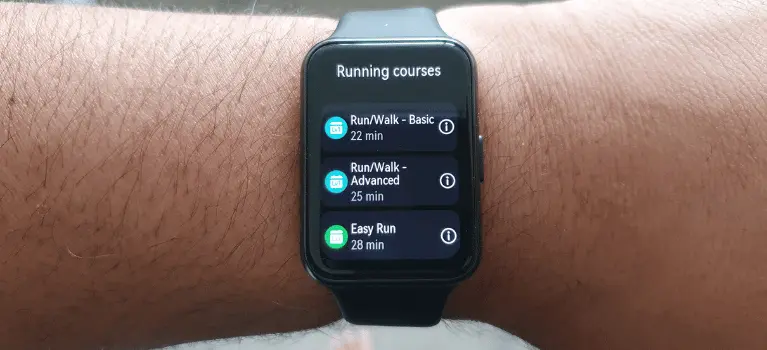
The Watch Fit 2 is equipped with the technology to record your workout without the need of your phone. This is a huge benefit, especially for strenuous activities such as strength training and hiking, as it eliminates the worry of having to carry your phone and potentially damaging it due to the environment.
The tracking is so effortless that as soon as you have completed your exercise, jog or a hike, if you are in the proximity of your phone via Bluetooth, the data is rapidly sent to your phone. You will also receive a notification on your phone when this is done to confirm the data transfer.
3. You Can Leave Your Phone At Home When Using Third Party Apps

In my experience, I have found that third-party applications are useful for tracking workouts. The Watch Fit 2 offers two distinct methods for integrating third-party applications with it. The first is a direct integration between the application and the watch, while the second is an indirect integration through the Huawei Health app.
Direct integration of third-party applications with a Huawei watch can be a major advantage, since it means that users don’t need to open the app on their phone in order to view and interact with the data. The watch can also be used as a controller for this purpose. Nonetheless, there are two points to keep in mind: Bluetooth range must be maintained between the watch and the phone, and the user must own a compatible Huawei smart phone.
When it comes to integrating third-party applications with the Huawei, my preferred option is the indirect method. This is when you pair your Huawei Health account with a third-party application. There are many of these out there, including komoot, adiddas running, strava, and a lot more. The beauty of this method is that you don’t have to keep your phone with you to track your workout. You can just use the workout modes on your watch, and once it’s in the Bluetooth range, the data will be automatically synced to your Huawei Health account.
Once your Huawei Health account is linked with the third-party app, it can use this new information and update your fitness profile accordingly. This is why I always recommend using a third-party app indirectly with your Huawei Health.
4. You Can Leave Your Phone At Home, With Accurate Training Load Data

If you make use of the training load feature a lot due to your active lifestyle, you can be sure that the training load data will update itself whenever the watch is in Bluetooth range.
Due to my active lifestyle, I make frequent use of the training load feature on my watch; it updates itself whenever the Bluetooth range is in use. This helps me to identify the best running course for my current training load, which in turn assists me in developing consistency in my training.
Final Conclusion
It is possible to use a watch without a phone, and based on my experience, the limitations of doing so are minimal. I find this feature to be very beneficial if you are looking to avoid any potential damage to your device.
If you are someone who likes to stay in touch with your messages and calls then it wont work for you as your phone needs to be in Bluetooth range in order to access the notifications and to make calls. I am going to end this article by bullet pointing some key information about this article. I hope that this article has helped you to learn more about using a Huawei Watch 2 without a phone. Thank you for reading!
Quick summary of this Article If You Don’t Have Phone With You
- You wont be able to receive calls or messages
- You wont be able to stream music such as Spotify. You can however transfer music files to your watch, and listen to music that way. Please note that transferring music can drain the battery life of your watch.
- You can still use GPS workouts when cycling, running or walking
- You can still track your workouts
- You can still track your workouts in directly by creating a partnership or connection of the third party app with your Huawei Health account.
- Training load or V02 max feature will not be affected if you dont have your phone nearby.

