Huawei Watch Fit 2: How To Set Up Snore Detection Feature
As a person that values a good nights sleep, I honestly did not realize the Huawei Watch Fit 2 had the ability to detect your snoring. I knew the device had sleep tracking capabilities and I knew that it was equipped with a heart rate monitor, but the snoring detection feature was news to me.
Now sleep tracking health is something that I am very interested in, and I also suffer from sleep apnea so I was eager to give the device a try over the last 5 days and report to you all on its ability to accurately detect snoring.
At the end of my 5 days of testing the Huawei Watch Fit 2, I have to say that the snoring detection feature did work. But in comparison to it’s competitors, such as the Apple Watch, Fitbit, Samsung Galaxy Watch, it didn’t quite have the same level of detail that these devices offered.
It’s important to keep in mind that the Huawei Watch Fit 2 is not a medical device and therefore cannot cure sleep apnea. However, if you choose to share your tracking information with your doctor, they may be able to use the data to monitor your sleep patterns and provide recommendations on how to improve your sleep quality
Why Is It Important To Detect Snoring

In this article I will go over the process of setting up the snore detection feature but why bother tracking your snoring and sleep patterns? Well the main reason for this is that there is a correlation between snoring and sleep apnea. Sleep apnea is the result of your breathing repeatedly stopping or pausing during sleep.
As a consequence of this, poor sleep quality is caused which can lead to a multitude of health problems. For instance, it can lead to diabetes. Diabetes is a condition that can slow down your metabolism and make it harder for your body to regulate blood sugar levels which is why this feature on the Huawei Watch Fit 2 can be helpful in monitoring your sleep patterns and getting the most out of your sleep time.
How To Set Up Snore Detection
The set up process of the snore detection feature can only be set up from the Huawei Health App on your smartphone. I own a android phone and therefore will be going over the set up process from my android phone. The set up process is a little hard to explain in words so I have created a short video which will go over the steps in detail.
There set up process is very very long and you have to do three things before you can start using the snore detection feature on your Huawei Watch Fit 2 which is allow the Huawei Health App to access you phones microphone
Why Do You Have To Allow The Huawei Health App Permission To Access Your Phones Microphone?
In order to track your snoring, the app will need to access your phones microphone. That way it can listen to you breathe and then and record the sound. There is a second reason that the app needs to be able to access your phones microphone which is to record the sounds in your sleep environment.
I find this information very useful because my mind tends to react to any sudden noises. You want to shut off your brain if you want quality sleep, which is why I really like white noise working in the background.

How To Start and End Snore Detection
If you have watched my video tutorial I did glance over the settings to show you how to start and end the snore detection feature. To start, all you need to do is press and hold the go to sleep button. You will see a timer counting down when you hold down the button. Continue holding it down until timer reaches zero.
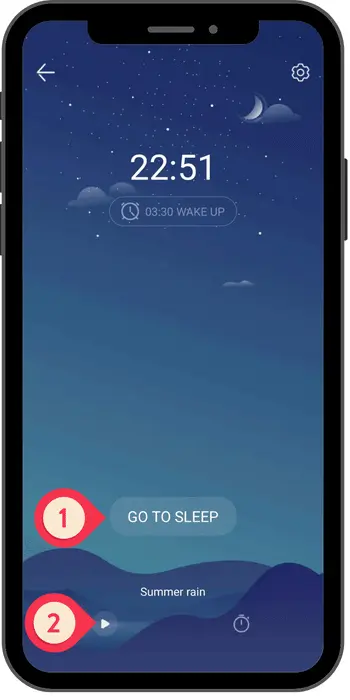
- Got to Sleep Button : Tap on the button to begin the snore detection
- Play Button : You can press play to begin white noise playback.
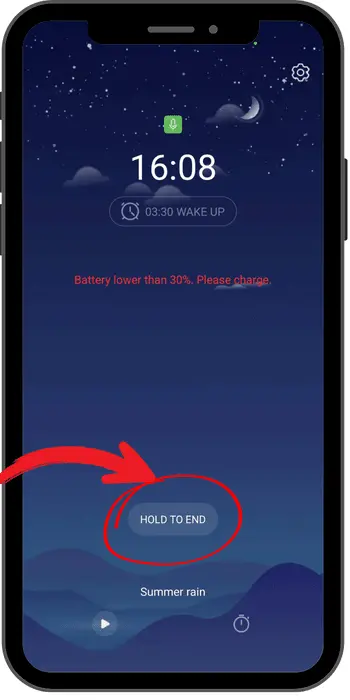
To end the sleep detection press and hold the “Hold to End” button.
Where To Find Your Snore Detection Information
This one took some time to figure out, but I did manage to direct you to this in the Video tutorial, here is a quick reminder on where you can find your snore detection data
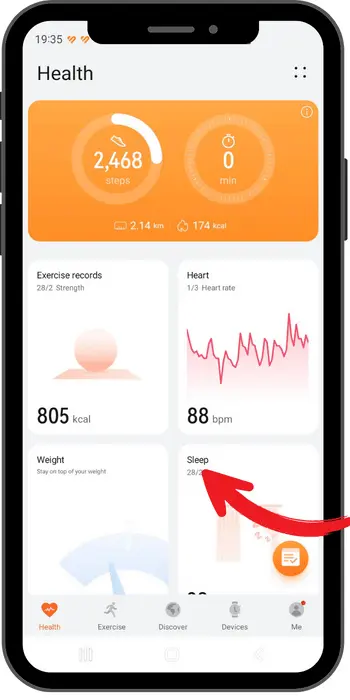
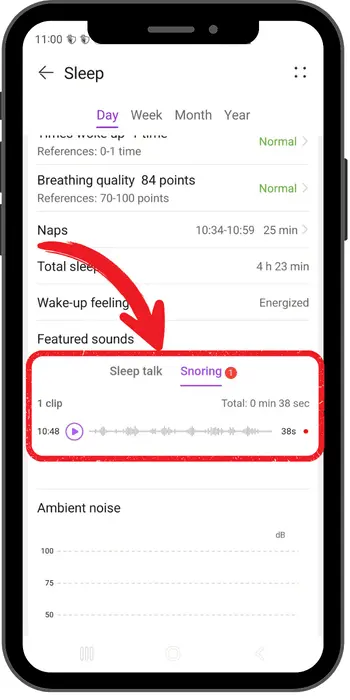
Looking at the image in step 2, inside the red rectangle is all of your snore detection information. It’s a little light on details, especially when you have recorded your sleep through out the night. Some of the information that could be useful would be
- Number of times you have snored throughout the night
- Total time snored for example if you slept for 7 hours, maybe 5 hours were snoring.
- A timeline when the snore occurred.
- Have multiple recordings, rather than just the one.
The above bullet points are the kind of details the the top smart watches offer such as Apple Watch or Fitbit. I think having this information gives a better overview of how potentially harmful your snoring could be. For example the total time snored, if you snored 80% of the time, it may help you decide to share this information to a health expert.
in terms of accuracy, the device did record accurately when snoring but there were occasions where the device mistaken me for sleep talking. The snore detection records does have a expire after 10 hours as well.
How Does The Huawei Watch Fit 2 Compare To Other Devices
Not so long ago I wrote an article about the Galaxy Watch and how this device records snoring, so I will use this device in comparison to the Huawei Watch Fit 2. As you can see in the image below, it can provide a lot more information in comparison to the Huawei Watch Fit 2. The Galaxy Watch can provide
- Total time snoring during the night
- Number of times I was snoring during the night
- Multiple audio recordings
- A time line of my sleep recording
All of the above bullet points is very useful information, which is something that the Huawei Watch Fit 2 does not offer.
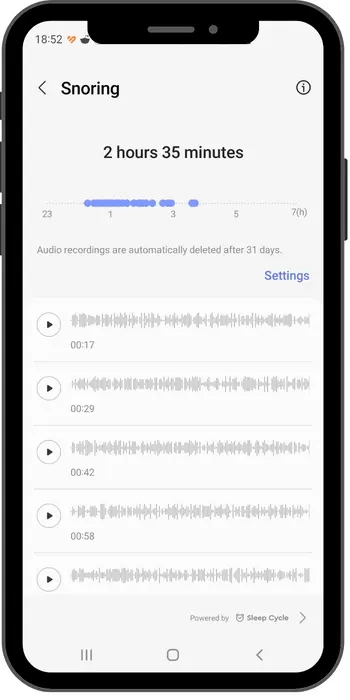
Final Conclusion
I have thoroughly enjoyed using the snore detection feature. While it is quite user-friendly, I did encounter some difficulty getting started with it. This prompted me to create an instructional video that demonstrates how to initiate and properly utilize the feature.
In comparison to other snore detection features such as the Galaxy Watch or Apple Watch, the Watch Fit 2 is a little light on details. Although it can give you a good idea of what’s happening while you’re sleeping, but there are some vital information missing. Like the total time snoring, how many times you were interrupted by snoring and the length of time of each snore.
Im only speaking from personal experience but please be mindful that the Huawei Watch Fit 2 is not a medical device, so it’s not intended to diagnose, cure, prevent, or treat any disease or health condition.
Thank you so much for reading and I hope you learnt a lot in this article.

