Galaxy Watch 5 Pro : How To Do The Walking Test
Are you aware of the fact that you can gauge your fitness level with the Galaxy Watch 5 Pro just by walking? If not, then I am here to assist you in that regard. As someone who has gone through the experience, I can attest to the fact that it is far from easy. It took me numerous failed attempts before I was able to finally write this article. So, I would like to share my mistakes and difficulties with you in order to help you avoid them.
Please note that this feature isn’t a pro feature and in fact the walking test feature is available in the Galaxy Watch 5 and the Galaxy Watch 4 series as well.
So What is The Walking Test?
Measuring your V02 max, is a great reflection of your overall fitness, and is usually done in a specialised sports lab, where they use expensive technology. But the walking test is a cost-effective and simpler solution that uses your heart rate variation to determine your V02 max.
Rather than relying on equations and data, this method of determining fitness level is less than scientific. However, it does provide an easy to understand number and simple metrics that can help you have a better idea of your fitness level.
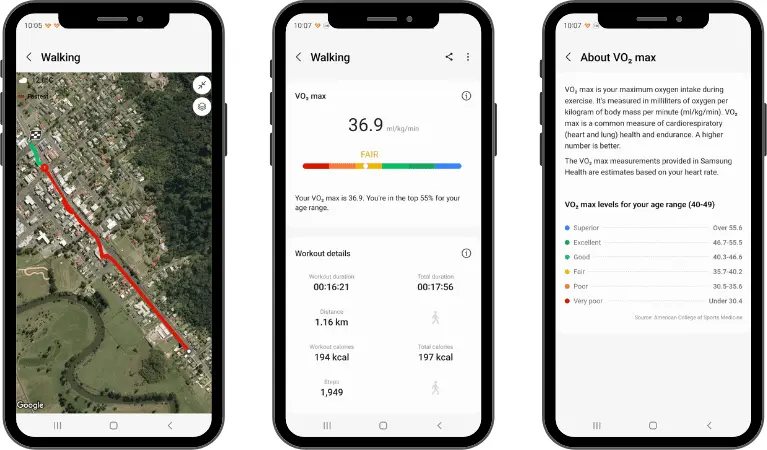
What You Need To Do Before You Start The Walking Test
The Walking test is fairly simple, however in my experience I have had so many failed attempts. Each failed attempt I have recorded it and took a moment to understand why. Here are three things I believe you need to do before you start the walking test.
1. Plan your Route
This one is crucial because this is the part of the test where I get a lot of failed results. What I mean is that you need to select a route where you will not get any GPS interference. Any slight interference will result in a failed test. Typical places I would avoid are underpass, tunnels, under awnings, through the city, and places where there are high buildings. An open field or athletic track is the ideal spot.
2. Do a Warm-Up
This one is crucial because this is the part of the test where I get a lot of failed results. What I mean is that you need to select a route where you will not get any GPS interference. Any slight interference will result in a failed test. Typical places I would avoid are underpass, tunnels, under awnings, through the city, and places where there are high buildings.
3. Do The Test On Flat Ground
I consider this the second most significant part. I received many unreliable results because I didn’t pay attention to it. The main reason for this is that when you are walking flat ground, you can maintain a constant speed and heart rate. But when you hit a sloped area, your heart rate will surge, and the device will think you are having trouble.
How To Do The Walking Test
This one is very simple all you need to do is the following things
- Step 1 : Open walking workout mode, and press start when you are ready
- Step 2 : Walk at a brisk speed which needs to be 4km/hr or higher
- Step 3 : Press stop after 10 minutes to end the test
One thing to note is that if your speed drops lower than 4km/hr then the test will end incomplete. I found this one to be a little frustrating because I always wondered why my results were not showing.
Also one other thing I noticed is that the walking test only works with workout mode walking. After reviewing all of my auto walk data, no V02 max test was recorded. even though my auto walk data met the criteria.

What To Expect if Your Walking Test Fails
I think this is important to note because there will be occasions where you will follow my tips and find that the walking test failed. Most of the times its the GPS tracking. GPS tracking is very reliable and you do get the odd occasion where the tracking has gone all over the place.
In this example I have chosen an area where I know will have no GPS interference and will have an accurate GPS reading. However according to the tracking data, something was interfering with the GPS and the test failed. As you will see in the image below the App will tell you why it didnt give a accurate reading.
Although the test may have failed, you can still view your V02 max information, but please note that it’s based off inaccurate data. So hopefully you will be able to get your walking test to work.
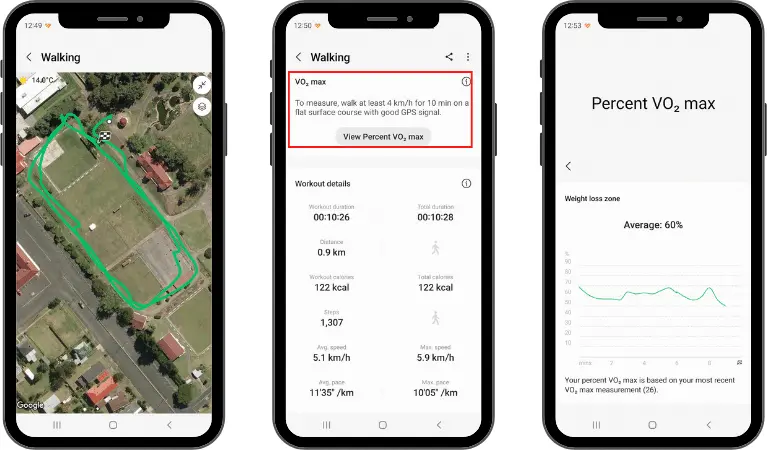
Final Conclusion
The walking test is an incredibly helpful way to gauge your progress in achieving your fitness goals. It can provide you with invaluable insight into how your training is going and save you time and energy in the long run. Despite potential issues, it’s still an effective and efficient way to measure your progress.
What would be better is if the Samsung Health provided more insight to your training load or stress. Many smart watch’s offer this type of feature like Fitbit’s daily readiness score or Huawei’s training load. The only reason I say this because your body’s stress level will have a big impact on your V02 max.
So if you training load is at the optimum level, then to me that would be the ideal time to do the walking test. So therefore if you were to do a re test, only do so when your training load is at the optimum to maintain consistency.
Thank you so much for reading and I hope you have found this article useful. If you currently own a Galaxy Watch 5 or a Galaxy Watch 4 give the walking test a try and see how you get on.

