Samsung Galaxy Watch 4 : Use Komoot to Navigate And Record Your Route
Today I would like to share with you my experience using the navigational and planning app called Komoot. Komoot is a third party app you can download via google play from the health body and mind category. Since I am a avid hiker, I thought I would download the app onto my Galaxy Watch 4 and test it out for my self and share with you my results.
Now Komoot has 2 different types of navigational planning which is planned tours and record a tour. In this article I will be focusing on the record a tour, and write a separate article on the planned tour.
Here is a Summary For Using The Record a Tour on The Komoot App.
- Duration : 70 minutes
- Exercise Level : Easy
- Activity Chosen : Hiking
- GPS tracking difficulty : Medium
- GPS tracking accuracy : High
- Galaxy Watch 4 Battery Consumption : Start 100%, End 89% (11% consumption in battery saver mode)
- UI Experience : Very easy to use
- Subscription Type : Free (there are premium options available)
- Likely to Recommend To Some one : Highly
UI Experience Was So Simple And Easy To Use
I thought the UI experience was fantastic. Once you download the Komoot app onto the Galaxy Watch 4, and to your android device you are really good to go. To get started all you ned to do is
- Open the Komoot app
- Click on record a tour
- Galaxy Watch 4 connects with the satellite
- Once you see the status “recording” your navigational route is being tracked.
The Komoot UI on the mobile device is also very user friendly, so I was really impressed. It literally took me 5 minutes to download the app onto my Galaxy Watch 4 and on my android device, work out how to use the Komoot app. Before you know it I started my workout. Really impressed with the UI.

11% Battery Life Consumed During My Recorded Tour
If you are a avid hiker like me, you know that battery life on the smart watch is important. Whether its a 100 km cycle, triathlon or long hike, conserving power on your watch is important. I normally go on hikes that go for 3-4 hours, but I just wanted to do a shorter length test just to see how much my Galaxy Watch 4 can handle.
Just so we are clear I also used the power saver mode as well, so 11% isn’t so bad. If I was to go on my normal hikes it will roughly consume close to 50% of your battery life. Which I think is important to know before you commit to starting your hike.
Conserving battery energy on your watch is always important when you are going on a long hike. From my own experience I like to turn off my Galaxy Watch 4, especially when I have to drive a long way. In this test I have done that, and it took me 90 minutes to drive to this location. Once I got to my starting point, that’s when I turned on the Galaxy Watch 4. Which is why I started the hike/walk at 100%.
I always do this when I am not too familiar with the area. Emergency preparedness is something I take seriously. Hiking is a passion of mine but there is a possibility of you getting hurt . Thats because I hike alone most of the times.
GPS Tracking Was Very Good
In my summary for my recorded tour, I rated the GPS tracking difficulty a medium. When I planned my route I knew at least 75% of the route will be easy, and the remaining 25% will be difficult to track. I did this on purpose just to explain why the GPS tracking showed some errors in it’s recording. I have pinpointed the GPS tracking error inside the red rectangle. Everything outside the red rectangle is in 100% agreement. See below of the screen shot that I have taken.
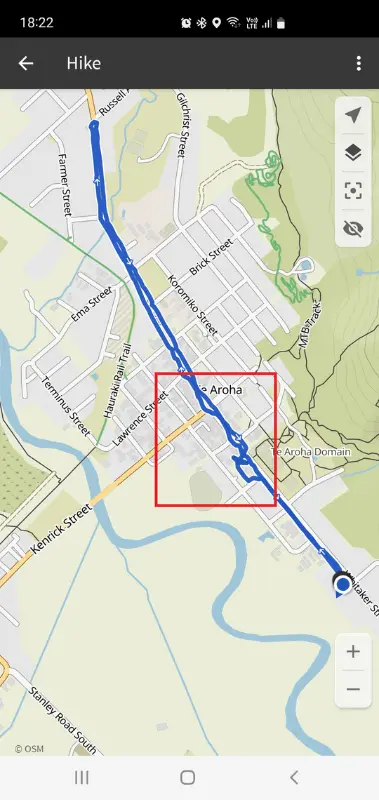
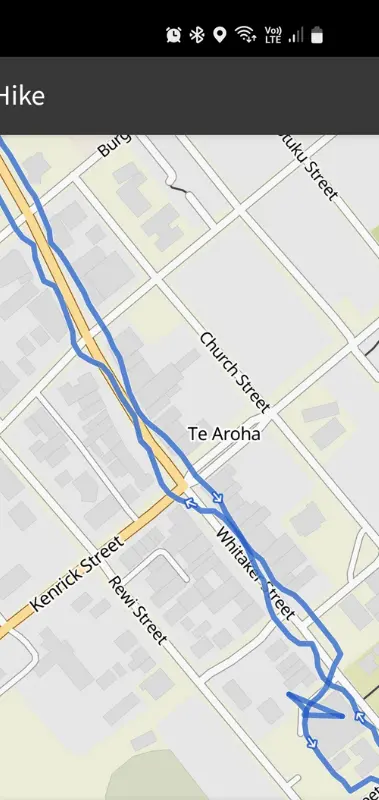
Why Did Some Parts of The Recorded Route Tracked Accurately?
Tall buildings, trees or through tunnels can easily skew your GPS tracking. As I began my recorded tour, I followed the footpath and the old power lines were the only tall objects which was at least 2 meters away from the foot path. However after analysing my recorded tour it showed 100% agreement.
I think it showed 100% agreement because I was continually moving. I think as I get closer to the power line the GPS signal gets weaker and vice versa when walking away which will make the GPS signal stronger. Its the only reason that makes sense because it was very accurate.
Why Did Some Parts of The Recorded Route Tracked Badly?
Inside the rectangle is the town centre. The main town have awnings that hover over the foot path. In other words, if you cant see the blue sky above you then it will be difficult for the GPS tracking to pin point your location.
I was surprised at how quickly the GPS signal pin pointed my location once I passed through the main town. It was almost quite instant. Then again I think I was quite lucky that many satellites were available at the time. This is what you have to consider at times, especially when you get inconsistent results.
Final Conclusion
After using the Komoot App in conjunction with my Galaxy Watch 4, I found it to extremely useful. Hiking is something I love to do and the Komoot app offer more options than the native hiking workout mode within the Galaxy Watch 4.
The native hiking workout mode option within the Galaxy Watch 4 can offer certain options. It does however provide important health improvement metrics such as, heart rate stages, distance and calories burned. If you were to use the native hiking work out mode, you have to be very familiar with your hiking route. A route that you know off the back of your hand, which is ( in my opinion) very useful. Especially if you are looking to improve your fitness level.
If you love to go out hiking like me, I never rely on the GPS tracking. Especially when you are in a unfamiliar area. I always plan my route before I begin as a safety precaution, which is why I demonstrated this example. I already mentioned that 25% of the route would not track accurately which is something you have to consider at all times.
What I forgot to mention is that you should take your phone with you when you are hiking. Once you reached the halfway point of your hike journey, pull out your phone open then Komoot app and review the route you have taken. This is a very useful tip when you are in a area that you dont know.
Thank you so much for reading this article and I hope you take full advantage of the Komoot app.

