Samsung Galaxy Watch : Watch Only Mode Isn’t Too Bad
If you’re considering if you should switch on the watch only mode in the Galaxy Watch, you should definitely read this article. I used the Galaxy Watch 4, 5 and the Galaxy Watch 5 Pro to personally assess the watch only mode, and I’ll be reporting my own experience with it here.
What is watch only mode? Watch only mode is an additional feature on the Galaxy Watch, which is designed to save battery life. In my opinion I dont think this mode will work for many users which I will explain in detail.
Battery consumption is a huge deciding factor when it comes to having a great user experience with the Galaxy Watch. Although its battery can last up to 48 hours with the Galaxy Watch 4 or 5 depending on your usage, the watch only mode is a great way to conserve battery life. But, what is the cost of using this mode and just how much do you save by using it? In this article I’ll be exploring these questions and more.
How To Set Watch Only Mode
Before I get into my results, let me quickly show you how to turn on the watch only mode. Very easy to set up and return back to normal mode.
1. Select the settings button

2. Scroll through Settings and select battery option

3. Scroll to bottom of screen and select Watch only

4. Select turn on to activate watch only, Tutorial complete
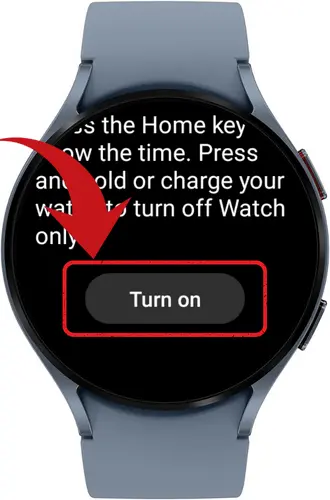
5. Return back to Normal mode press and hold home button

What to Expect With Watch Only Mode
After testing this feature for a week, I was immediately surprised with the battery life. But the only thing I was disappointed with was that you dont have the same rich user experience that you would get if the watch is in normal mode. Here is what you can expect with watch only mode:
- You wont have access to any notifications. This means you will miss important calls and messages from your watch.
- You wont be able to access your apps and get notifications from them.
- No access to smart features like google assistance
- No continuous heart rate monitoring
- No access to stress management tools
- Phone will disconnect from the watch when it is in watch only mode
- No auto tracking such as steps and distance.
This is a list that I have experienced over a week, and is consistent with the Galaxy Watch 4, 5 and 5 Pro. If you have bought the Galaxy Watch for based on the list I provided above, the watch only mode isn’t that useful to you.
Who Could Benefit From Using The Watch Only Mode
This one wasnt to hard to discover, because the watch only mode is better suited for a person like me. The key things that I would look for in a smart watch are the following things
- Sleep tracking
- Workout tracking
- GPS tracking
What I am going to show you next is how I went about using the watch only mode and still get what I need from my smart watch in a single 24 hour cycle.
| Time | Activity | Mode |
| 4am | Strength Workout | Power saver |
| 5:30 am | workout end, Turn on watch only mode | Watch only |
| 3:30 pm | Turn off watch only mode | – |
| 3:30 pm | Running GPS tracking | Power saver |
| 4:30 pm | GPS tracking end, Turn on watch only mode | watch only |
| 8:30 pm | Turn off watch only mode | – |
| 8:30 pm | Bed time, Sleep tracking | Sleep mode |
| 3:30 am | Wake up, sleep mode off | – |
| 3:30 am | Turn on watch only mode | Watch only |
| 4am | arrive at gym turn off watch only mode | – |
| 4am | strength workout, turn on power saver mode | Power saver |
There is a lot of changing around in different watch modes, but I only did it to see how much battery life I can save. I was never a fan of the Galaxy Watch’s battery capacity as I would at charge the watch every day.
After seeing how much battery life I saved while using watch only mode, I can definitely say it aligned with my needs in a smart watch. However, when compared with other smart watches available on the market, it lacked other features that I was missing out on, and it didn’t give me as much functionality
I did manage to save a lot of battery life by doing this so I will now share with you my final results
How Much Battery Life I Saved Based On My Typical Usage
My example after a week testing the feature is a little extreme but I got it to work based on my needs in a smart watch. Here is my final result when using the watch only mode. Obviously in watch only mode I wont have access to AOD, messages and all day heart rate tracking.
My Typical Usage Per Day (Power Saver Mode)
- 60-70 minutes of strength training (Morning)
- 60-70 minutes of GPS tracking (running/ hiking)
- Up to 100 screen activations (AOD always on display)
- Up to 20 messages viewed
- All day heart rate tracking
- Sleep tracking 6-7 hours per night
Galaxy Watch 4 & 5 Comparison (Based on My Typical Usage)
- 67% improvement in Battery consumption without GPS tracking
- 55% improvement in battery consumption with 1 hour of GPS tracking
| Feature | Power Saver | Watch Only |
| Battery Consumption Rate Without GPS Tracking | 30% Per Day | 10% Per Day |
| No of Days Without GPS Tracking* | 3 | 9 |
| GPS Battery Consumption Rate | 15% per hour | 15% per hour |
| Battery consumption rate with 1 hour GPS tracking | 45% per day | 25% per day |
| No of Days With 1 hour of GPS tracking per day* | 1.5 | 4 days |
Galaxy Watch 5 Pro Comparison (Based on My Typical Usage)
- 55% improvement in Battery consumption without GPS tracking
- 45% improvement in battery consumption with 1 hour of GPS tracking
| Feature | Power Saver | Watch Only |
| Battery Consumption Rate Without GPS Tracking | 22% Per Day | 10% Per Day |
| No of Days Without GPS Tracking* | 3 | 9 |
| GPS Battery Consumption Rate | 5% per hour | 5% per hour |
| Battery consumption rate with 1 hour GPS tracking | 27% per day | 15% per day |
| No of Days With 1 hour of GPS tracking per day* | 3 days | 6 days |
Final Conclusion
At first I was a bit skeptical about the ‘watch mode’ feature. After activating it, I wasn’t sure if it was going to be very useful because a lot of the features that the Galaxy Watch is usually known for, such as making and receiving phone calls and texts, were disabled. But in the end I had a lot of fun writing this article.
The watch only mode isnt really a mode that would suit many people, but I think if you are someone who requires a smart watch similar to me such as a fitness tracker, GPS tracker sleep tracker then ou will gain all the benefits that come with this mode.
Especially with the Galaxy Watch 5 Pro, I was able to squeeze out a lot of battery life from the watch only mode because it already has fantastic battery capacity.
I hope you learnt a lot with my findings and enjoyed all of the facts that I have managed to gather. Thank you so much for reading


