Huawei Watch Fit 2 : Third Party App Ability is Very Good
Connecting your smartwatch to additional applications or third-party applications is a significant matter for certain individuals. In this article, I will provide you with my test outcomes, which will allow you to see what the Huawei Watch Fit 2 is capable of when it comes to downloading third-party applications.
I refer to the ability to use third-party applications as ‘third party app ability’, and I have developed a testing system that will enable you to determine whether the Huawei Watch Fit 2 meets your expectations when it comes to downloading and using such applications. Ultimately, the final decision is yours. Here are my final test results for the Huawei Watch Fit 2.
| Feature | Result |
| Connection Type | Bluetooth |
| App Stores | 2/5 |
| In Direct Ability | 5/5 |
| Direct Ability | 4/5 |
| Final Score | 11/15 |
Please don’t worry if you dont understand what my testing results mean. I will discuss each category in detail so you get a feel of the Huawei Watch Fit 2 ability. If you are someone that has a premium third party application, the Huawei Watch 2, based on my experience was very strong through it’s in direct ability. I will also discuss where the Huawei Watch Fit 2 ranks in the market as well.
App Stores : 2 out of 5 Rating

The Huawei App store is very big, however I do kid of feel that your options are very limited. Google play, Apple store and Garmin connect/IQ are the market leaders in my opinion, however the Huawei App store isn’t at the same level. I will explain in detail however here is a quick summary of what I test for and it’s final test results.
| Test Criteria | Rating |
| Ability to sync third party Apps | 2/5 |
Ability to sync third party Apps : Like I mentioned before, the Huawei App store is very big, however if you want to know what apps are compatible with your device you must go into the Huawei Health App. If you are not sure where to find it here is a quick tutorial
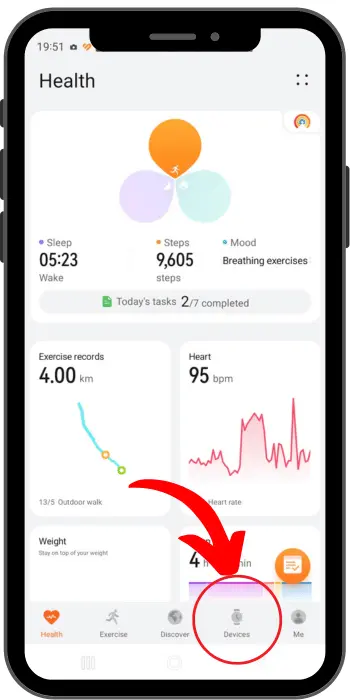
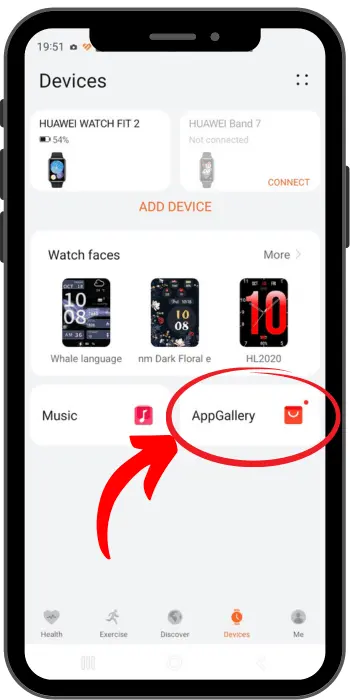
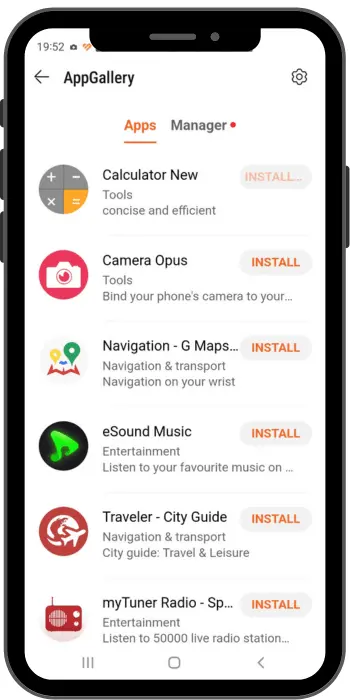
As you can see in the above snap shot, you dont really have many options to pick from. I did have some issues when synchronising the apps through the app manager. During the test I was using a android phone and some of them worked and some of them didn’t and needed a Huawei device to use. If you have a IOS, you wont be able to synchronise apps at all.
Verdict : I do think that the score I have given is a fair score considering that some of the apps that are available to you does not function within a specific ecosystem. A lot of the devices that offer an app gallery must have a like for like ecosystem, like your Samsung or Apple devices. Anything outside their ecosystem, the apps wont synchronise.
This is the reason why I have given the Watch Fit 2 a score of 2 out of 5. Although some apps can adapt into two different eco systems, Im not sure if it’s worth doing considering it’s level of usefulness.
In Direct Ability : 5 out of 5

If you dont know the term, In direct ability is where you share your tracking data with a third party application, and give them permission to use it to generate it’s own tracking insights that you trust. In this test, I have used three different apps that are very popular from google play store. Here are my results of my experience and I share a quick summary for each.
| Name of App | Type | Subscription | Result |
| Komoot | Hiking | Free | 5/5 |
| Adidas Running | Running | Free | 5/5 |
| Strava | GPS tracking | Free | 5/5 |
Komoot : One of the most popular apps, that boasts a large community around the world who share their experience at specific hiking locations. You dont need to activate the app from your phone, you can just use your exercise modes using the Huawei Health app. Once your tracking is complete, Komoot instantly draws that information into it’s own platform and provide the information you need. If you decide to use Komoot directly off your phone, that tracking data can be extracted to the Huawei Health App as well.
Adidas Running : My experience with this app is very similar to the Komoot app. I was using both apps in tandem to see how it would hold if two third party apps were to access the same information. The final result is just the same, once I ended my tracking, the data extraction activated instantly. If you decide to use Adidas Running directly off your phone, that tracking data can be extracted to the Huawei Health App as well.
Strava : This app was just recently agreed to a partnership with Huawei, and my experience when tracking my workouts with Strava worked very well. I turned off the partnership with Komoot and Adidas running just to see how quickly Strava can extract my tracking data when completed. In the end the result was very good and synchronised instantly. If you decide to use Strava directly off your phone, that tracking data can be extracted to the Huawei Health App as well.
Verdict : Very happy with the end result. I wanted to use a different type of third party app like a calorie counter but could not find one that’s within the top 10 in google play that has a partnership with Huawei. Would have been a better way to show my testing results, because the apps that i tested are very similar in nature. In the end the Huawei Watch Fit 2 deserves it’s 5 out of 5 rating in this category.
Direct Ability : 4 out of 5

If you are not familiar with the term, direct ability is where you can control an app directly from your watch, and the apps is supplied from it’s own app gallery. Unfortunately the Watch Fit 2 does not all the features that I test for, so here are the things that are available to the Watch fit 2.
| Available | Not Available |
| Ability to download or synchronise directly to watch | All apps in App gallery is compatible with more than one ecosystem. |
| Ability to use app from own gallery without phone |
Ability to download or synchronise directly to watch : I have shown you where to find the app gallery earlier in this article. Once you have installed the app, the app manager will transfer the app into the Huawei Watch Fit 2 app gallery. If the ecosystem does not match, then the transfer wont go through. Not many apps in the app gallery were compatible with my android phone, so for the better experience you will need a Huawei phone, so the eco system is in a like for like situation.
Ability to use app from own gallery without phone : This only applies to a device that uses a Bluetooth connection. Some apps require a continuous connection to your phone in order to function. The calculator app was the only app that didn’t require a Bluetooth connection which passed the test. The one app that required a Bluetooth connection was the Petal maps app, which uses the navigational system from the phone and transfer directions to your watch.
Verdict : I found this testing phase very frustrating, because the app management side of things was a little confusing because I wasn’t sure if the apps were going to function with my Android phone. Garmin connect/IQ app management system is very stable when transferring into different ecosystems, and is probably the bench mark considering the top brands like Samsung and Apple must have like for like devices. Even with the frustration, the Huawei Watch Fit 2 deserves it’s rating of 4 out of 5 in this category.
How Does The Huawei Watch Fit 2 Rank in the Market

To my surprise, the Huawei Watch Fit 2 holds it’s own in the market. With a final score of 11 out of 15, its a very competitive score. The device does have it’s limitations which were addressed earlier, but I think if you understand what the device is capable of, I think your experience with the device would be very good.
Please note that I am in the process of re testing my watches, so eventually this ranking table will grow over time, and so far the Watch Fit 2 is ranked fourth, based on the watches that I have re tested.
| Rank | Watch | Speciality | Score |
| 1 | Garmin Forerunner 55 | Multi Sport | 15 |
| 2 | Samsung Galaxy Watch 5 Pro | Smart Apps | 14 |
| 3 | Samsung Galaxy Watch 4 & 5 | Smart Apps | 14 |
| 4 | Huawei GT3 PRO | Fitness tracking | 11 |
| 5 | Huawei GT3 Active | Fitness tracking | 11 |
| 6 | Huawei Watch Fit 2 | Fitness Tracking | 11 |
| 7 | Huawei Band 7 | Fitness Tracking | 7 |
| 8 | Fitbit Charge 5 | Health | 7 |
| 9 | Polar Ignite 3 | Fitness Tracking | 5 |
| 10 | Xiaomi S1 Active | Smart Apps | 3 |
Final Conclusion

Thank you so much for reading and I hope you have learnt a lot about the Huawei Watch Fit 2 third party ability. The one category that the device really excelled in was the in direct method. Giving a third party app permission to use your tracking data from the Huawei Health app works seamlessly.
It can also work vice versa when you do any tracking using the third party app through your phone. It will automatically transfer the tracking data to Huawei Health. If you have a premium subscription to a third party app, check if Huawei has a partnership with them
As for the direct method, just be aware that the mobile device you have can affect your experience with the device. My suggestion would be to use a like for like ecosystem where you have a Huawei Phone transferring apps into a Huawei device. If you own a android device, you may run into issues like I have. If you own a IOS, then this will not work at all.
In terms of the App gallery, I personally dont think it offers any sort of usefulness. The whole point of using apps is to use them for our convenience. When I see, horoscope, gossip, puzzle games, calculator in the app gallery, it does make me wonder.
