Huawei GT3 PRO : Power Saver Mode, Is it Worth Using?
When it comes to GPS tracking, anyone that uses this on a regular basis knows it can take a massive toll on your devices battery life. In fact I have recently did a battery life test for the Huawei GT3 PRO and it almost gained a perfect score during my testing so check out my article Huawei GT3 PRO: Battery life is absolutely amazing.
However, the real question is, is the power saver mode worth using with the Huawei GT3 PRO? unfortunately the answer is no. In this article, I will show you some of the features that has been sacrificed in order to prolong battery life.
Based on my testing, the user experience is nothing like the Huawei GT3 Active, where the device is completely shut off. The device is actively in use but is stripped back in some way. In the end the cons totally out way the pro’s and I will share with you some of the key results in detail that will interest you. Here is my final results.
| PROS | CONS |
| Control music | Poor GPS reading |
| Battery life saving | No activity broad cast. |
| Route back active | Does not add to your Running score |
| Bluetooth sensor connect | No continuous HR tracking |
| no messages | Poor third party connection |
| Limited to a few workout modes |
There was always something to be sacrificed in order to provide greater saving in battery life. As I reflect on the list of cons listed above, all of those features, is really the devices greatest strengths, so when you take away it’s strengths, is it really worth using the feature at all? Please continue to read through the article for more answers.
1. How Much Battery Life Do You Save
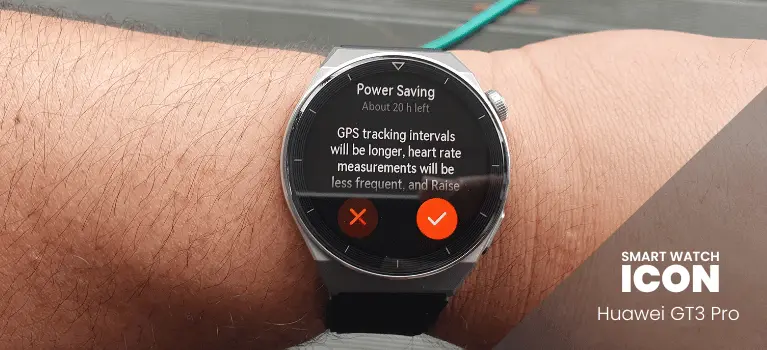
| Criteria | Performance | Power Saver |
| Duration | 1 hour | 1 hour |
| GPS Test | 6% | 2% |
GPS battery consumption is one of the biggest battery life burners to any smart watch device. When using power saver mode, you definelty gain the advantage. In the GPS test, I took a measure of how much battery life you can potentially save.
In the end I was very surprised with the results. In comparison to my typical usage, you save around 66%, which is a very impressive number. It just goes to show that when the power saver mode is activated continuous heart rate tracking and continuous GPS tracking is the major contributor to high battery usage.
Based on these results it did come at a cost, which is GPS tracking accuracy. I will show you my results next, which will shock you.
2. Negative Impact to GPS Accuracy

When it comes to GPS tracking, the Huawei GT3 PRO is very reliable, you can actually check out my article Huawei GT3 PRO : Is the GPS tracking accurate? and see the results during my testing. However, during the power saver mode test, the Huawei GT3 PRO did not perform at the same level.
I have taken a planned route, where there are some obstacles that would challenge the device to pinpoint your location. Then there was some concern in a open area where there are no obstructions and should track accurately, but that wasn’t the case at all. The second image that I have provided will show how much the device is out by.
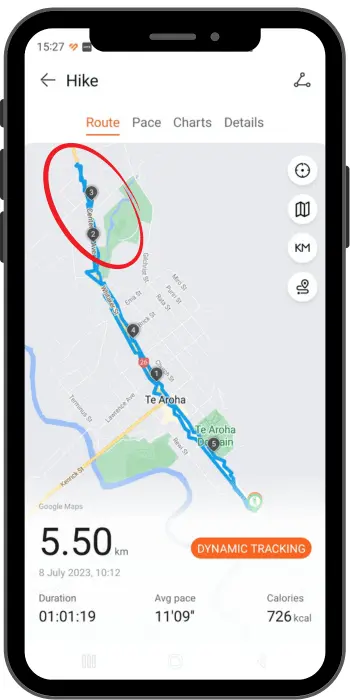
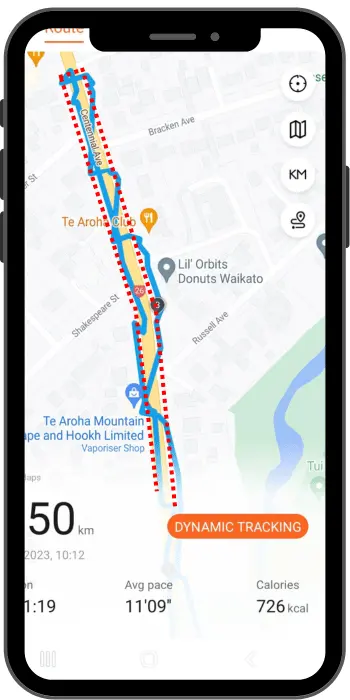
3. Limited Smart Feature Functionality

| Active | Deactivated |
| Music Control | Incoming messages |
| Weather forecast | In coming calls |
| Always on display |
I was very surprised that the device did not completely shut off during my test, and it was very nice to find you can still interact with the device with some limitations. I was carry my phone with me during the test and I received five text messages and one phone call, which all got blocked during my test.
The other interesting thing is you can press on the top button to activate the screen. You only have at least three seconds of non integration where the device will automatically shut off to conserve battery life. The brightness of the screen is heavily reduced, and I had trouble seeing the screen when changing the song, otherwise it wasn’t too bad.
4. Third Party App Integration is Disconnected.

| Apps | Result |
| Komoot | No connection |
| Strava | No connection |
| Adidas Running | Connected |
Operating a third party app directly from your watch cant be done when using power saving mode as it blocks out a lot of features running in the back ground, and only require the bare minimum.
Before I started the test, I was curious as to how the Huawei GT PRO would perform in directly which is sharing your Huawei Health data to a third party app once your activity has ended.
I set up three apps during this test, which was Komoot, Strava, Adidas running. Normally this runs very smoothly and the file sharing activates within seconds. However once I ended my power saver mode test activity, only one app integrated which was Adidas running, which took three hours later for the data to transfer.
I really like the satellite views with adidas running, and I use it to show GPS tracking accuracy. I have taken a snap shot in the same position as the GPS tracking results, you can see in the images that there is minimal obstructions. The red line is the planned route, the black line is the adidas running, using the Huawei Health tracking data.
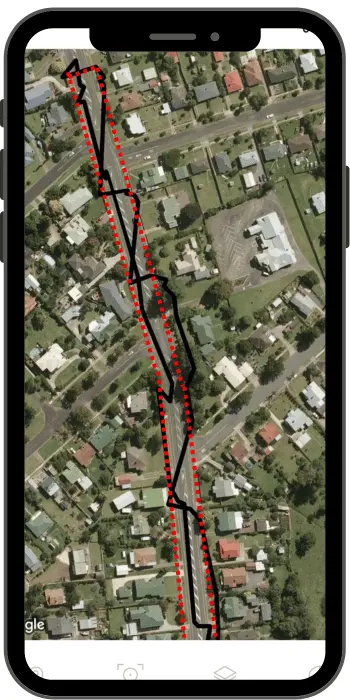
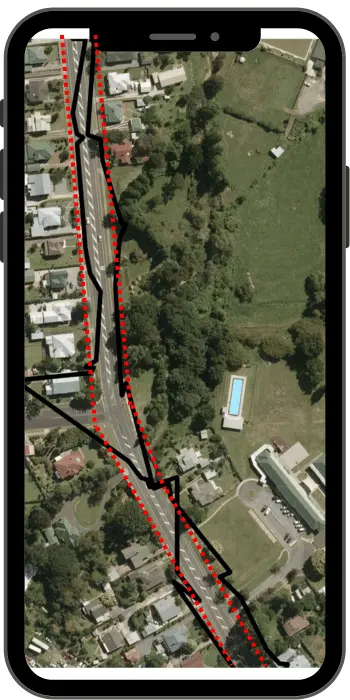
5. Tracking Your Workouts Has Limitations

| Active | Deactivated |
| Route back | Running ability index |
| Heart rate tracking (limited) | |
| Blood oxygen | |
| Limited workout modes | |
| Training stress |
There is a lot of things to mention during my testing so I will keep it short and present the facts.
- Route back : Not worth using the feature considering that the GPS tracking is not accurate in power saving mode. Route back feature is better used when using the default functions
- Heart rate tracking : Continuous heart rate tracking is turned off and is only activated intermittently, so results are unreliable.
- Blood oxygen : Hiking mode is a workout mode that has power saving mode. If this is activated blood oxygen can be used. This feature does operate continuously so the blood oxygen measures is reliable, considering it’s an important function when hiking in higher altitudes.
- Limited workout modes : Power saver mode is only available to workout modes that require GPS tracking. The only workout modes that have power saving mode is Hiking, Mountain Hiking and trail run.
- Training Stress : Once you reach the first level of training stress, the watch will vibrate that it’s been reached. I personally dont think it’s reliable because there is no continuous heart rate tracking, so the device wont be able to track the total time of anerobic or aerobic training stress.
- Running ability index : If you are looking to improve your running, unfortunately power saving mode does not work for you.
6. Final Conclusion

Thank you so much for reading and I hope you have learnt a lot about the power saving mode with the Huawei GT3 PRO. Like I mentioned earlier the cons totally out weigh the pro’s therefore the most reasonable outcome that makes sense is that the power saving mode is not worth using.
Huawei have invested in a lot of time and effort to develop these features, and then to have them taken away in order to save battery life?, that just doesn’t sit right with me, so you are better off using the default battery mode which is performance mode.
In performance mode I would typically use around 5-6% of GPS battery consumption per hour. I have tested so many watch’s, and any device that uses 7% or less when it comes to GPS battery consumption is a 5 out of 5 star device. If you want to know more about how I go about rating a watch for it’s battery life check out my article Huawei GT3 PRO : battery life is amazing.
So who would benefit from using the power saving mode?, well this question took some time to figure out, and in my conclusion the ideal person would be someone that’s okay with with the list of cons (obviously). If that is true, then I do wonder if the device is right for them. Why pay for a device that’s got all the bells and whistles, when a basic smart watch would suffice.
That’s just my opinion on this, so I hope I have presented enough information in my tests that answers your question, and that is power saver mode is not worth using with the Huawei GT3 PRO. Thank you for reading.
