Galaxy Watch 5 Pro : Use Heart Rate Recovery To Check Fitness
In my earlier article, I brought up the 10 minute walking test as a way to check your fitness level. It’s a terrific tool to find out what you are capable of, and it’s not so intensive which is ideal for all fitness levels. Now, I would like to tell you about another way to measure your fitness level and that is by tracking your recovery heart rate.
You probably did not know this because in my experience other smart watch brands will tell you to stop, stay still so it can track your heart rate and then the watch will start recording. I will explain what it is and where to find this information and tips to help you take advantage of the Heart rate recovery tracking. This can get a little technical so I will do my best to provide short, easy to understand explanations. Please note that this feature is available on the following devices:
- Galaxy Watch 5 Pro
- Galaxy Watch 5
- Galaxy Watch 4
What is The Recovery Heart Rate?
I’m assuming you already know this, but in layman’s terms, it means after you complete your workout and rest for a few minutes, you’ll take your heart rate again and compare it to your resting heart rate. If the post-workout heart rate is really close to your resting heart rate, then you know you’re in excellent physical condition and you’re recovering properly.
What’s a Good Recovery Heart Rate?
When it comes to calculating recovery heart rate, it can be a bit tricky because everyone’s body is unique and the calculation is also affected by things like diet, stress, and genetics. As a basic rule of thumb, a good recovery heart rate number is 18 bpm or higher, but this is not an absolute standard and should only be used as a general guide.
The example I have provided below shows that when I finished the workout, my heart rate was at 144bpm. For the next two minutes, the monitor recorded my heart rate until it dropped to 114bpm at the end. This was a decent drop of 33bpm. My resting heart rate is around 81bpm.
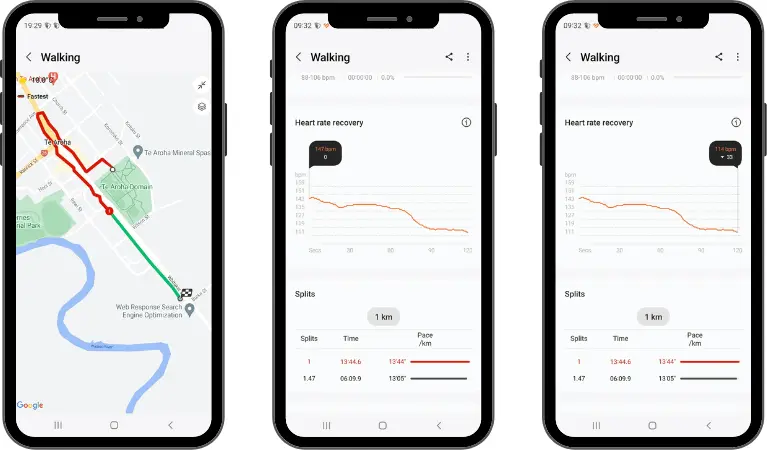
How Do You Find Your Resting Heart Rate?
To find out your resting heart rate is quite simple, so I am going to demonstrate how to do this and which workout modes you can use it in. The resting heart rate feature on the Samsung Galaxy Watch isn’t quite as comprehensive as what other brands such as Garmin, Huawei or Polar offer. These devices provide resting heart rate in both anaerobic and aerobic workout modes, whereas the Samsung Galaxy Watch only has resting heart rate in aerobic workout modes. In my experience the resting heart rate only applies to the following workout modes.
- Walking (does not work on auto walking)
- Hiking
- Running
- Elliptical training
- Cycling
- Using a third party app as the primary fitness tracker (Samsung Health defaults to be a secondary fitness tracker)
Here’s How To Find Your Resting Heart Rate Info
Like I mentioned before this only applies to the workout modes mentioned before. This is not on your watch and can only be tracked via Samsung health App.
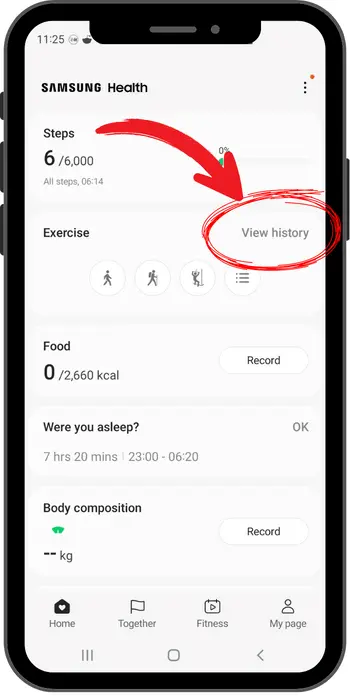
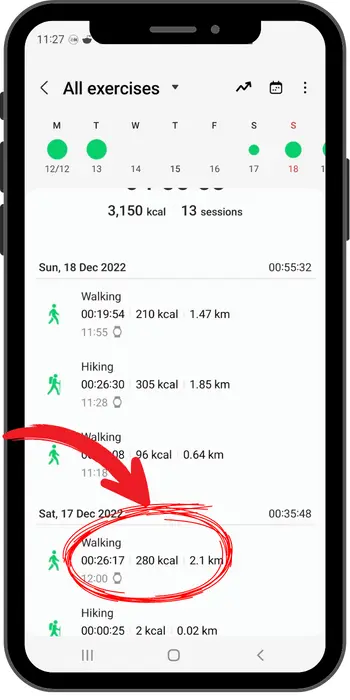
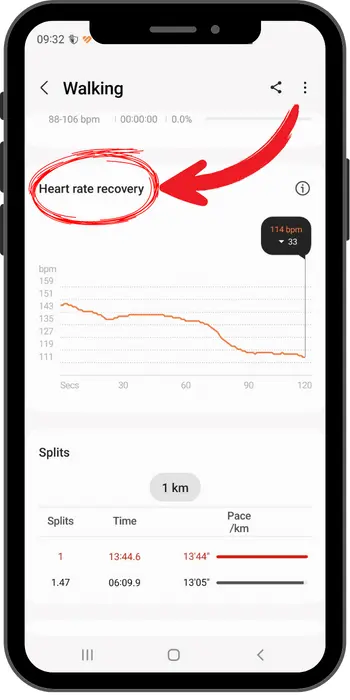
How Do You Record Your Heart Rate
It’s actually quite simple; there are only two steps to the process. To finish off your workout, all that you need to do is stay still for two minutes and focus on your breathing – that’s it! It’s important to be aware of certain activities that can cause your heart rate to spike, as this can lead to inaccurate results. As such, here is a list of things to avoid:
- Too much movement will result in a incomplete test (Samsung Health will tell you that you need to remain still if you dont)
- Selecting a different workout mode
If you follow this you should be able to get a reading every time, and more importantly consistent results each time.
What is The Best Way To Test Your Heart Rate Recovery.
In my own opinion, based purely on common sense, I believe that repeating the same workout with the same intensity at a future date is beneficial. For instance, I enjoy going out on long hikes. On a regular basis, I tend to follow the same trail 3-4 days throughout the week and compare the results I get from each day of exercise. This way, I can gain a better understanding of how my progress is coming along.
What I’m trying to say is that if you want to make accurate comparisons, then you should compare like with like. Just like the old saying goes, you can’t compare apples to oranges, they are not the same. This is the common sense approach I take to reviewing my progress.
If you have a beloved running track that you visit regularly, use it as your benchmark to measure your progress. Eventually, do a follow-up workout to check your advancement. It’s as easy as that.
Final Conclusion
If you were unaware that the Samsung Galaxy Watch had the capability to monitor your heart rate recovery rate, you now know! To make this explanation simpler, I have left out all of the scientific data, so I hope it has been useful information. Thank you for taking the time to read this and I will finish by providing a comprehensive overview of the article.
- Feature is available in the Galaxy Watch 5 Pro, Galaxy Watch 5, Galaxy Watch 4
- Heart rate recovery is a measure how quickly your heart rate can get down to your resting heart rate.
- A good heart rate recovery number is 18bpm or higher, but please note that this number is not the standard, it’s purely a guide lne.
- Samsung Galaxy Watch’s can only measure heart rate recovery from Aerobic workout modes such as running, walking, cycling and hiking.
- Samsung Galaxy Watch’s do not measure heart rate recovery from Anaerobic workout modes such as weight lifting, cross fit or strength training.
- Heart rate recovery can not be viewed on your watch. It can only be viewed on the Samsung Health App.
- At the end of the workout, stay still and focus on your breathing for a accurate result.


