Fitbit Charge 5: Is the GPS Tracker Accurate and Useful?
The Fitbit Charge 5 is a great device when it comes to tracking your fitness and daily activity. However, some people are wondering if the GPS tracker is accurate. The truth is that it is only reasonably accurate. The main reason for this is the amount of satellites the Fitbit charge 5 has access to. Devices with GPS and GNOASS connectivity are far more accurate than a device that has only have GPS connectivity. GNSS is by far the most superior technology available when it comes to tracking your location. If you want a device that can track your movements with pinpoint accuracy, then you should consider looking at devices that have GNSS connectivity.
Just Added (21 November 2022)
Hello, I have added some new information into the Fitbit Charge 5 GPS Accuracy That I think you might find useful including some field test’s that I have done. Here is a summary of those results
- GPS connectivity takes 2-5 minutes
- Loses GPS connection quite often and skews GPS tracking results
- Burn 20% per hour of your battery life when you are using GPS mode
- Poor Accuracy in GPS and Dynamic mode. Better results when using phone GPS.
In this short updated summary I will go over each bullet point
GPS Connection Takes A While To Connect
Every time I go out for a walk, hike or a run I always find an open spot so I can get a GPS signal easily. However at times I will stand for a long time waiting for the watch to vibrate and start the workout. I find it a little frustrating at times because I just want to push start and go, but I hold back because I want to measure my progress.
Also you tend to lose GPS connection while you are tracking, I know this because you can feel the Charge 5 vibrate.
Burn 20% of Battery Life per Hour
When you switch the default GPS setting from dynamic to GPS mode, the Charge 5 will warn you that it will drain the battery life very quickly. In my recent tests they weren’t wrong. On average I was consuming at least 20-22% per hour of GPS tracking. The modes I was using was walking, hiking and running. All consistently around the 20-22% mark, which is pretty insane if you ask me. It’s probably better if you allow the Charge 5 to use your phones GPS sensor, if you want longer battery life with the Charge 5.
Accuracy Is Not The Greatest, Better Off Using The Phone’s GPS Sensor.
The results in terms of accuracy hasn’t been very consistent. I will show you 2 different images so you can see for your self. A lot of the time I think it is due to losing GPS connectivity, because I can feel the watch vibrating.
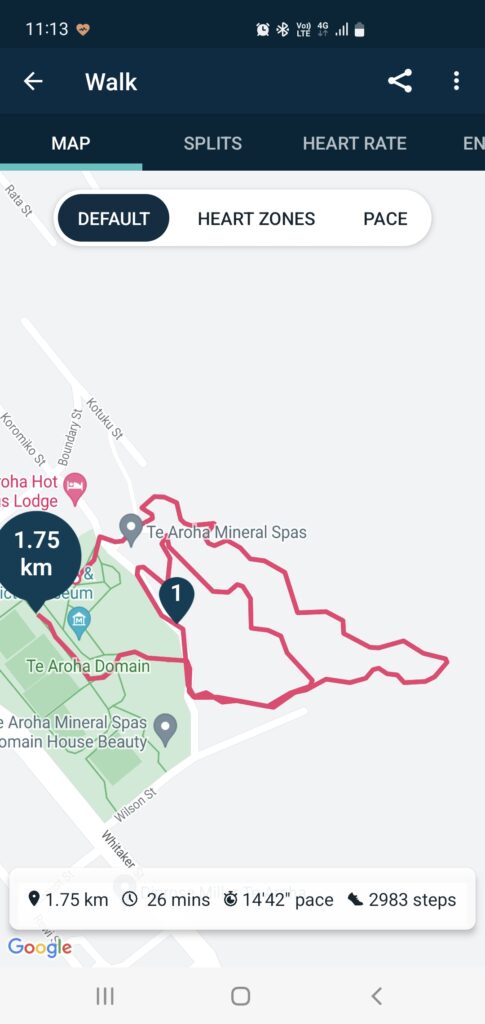
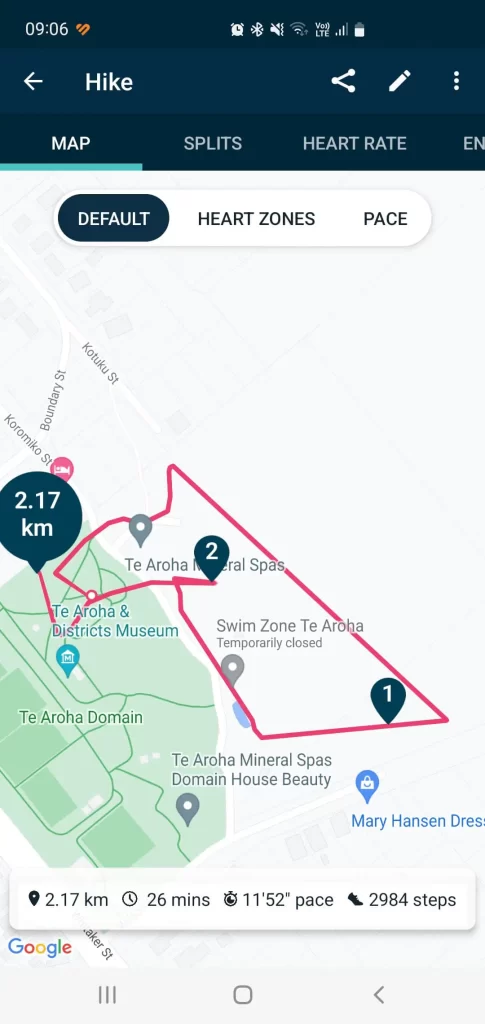
Summary
The GPS tracking isn’t the greatest with the Fitbit Charge 5. I found that the GPS setting dynamic mode is no different to the actual built in GPS mode. Apart from the massive battery life drainer.
I hope you find this short little update useful and thank you for reading.
How Does the GPS tracker work in the Fitbit Charge 5?
The GPS tracker on the Fitbit Charge works by connecting to satellites in order to determine your location. The more satellites it can connect to, the more accurate it will be. However, if you’re in an area with a lot of trees or tall buildings, the tracker may have trouble connecting to satellites and may not be as accurate.
Additionally, the Fitbit Charge only has GPS connectivity, so it doesn’t have access to GNOASS satellites. This means that it’s not as accurate as some other devices on the market. However, it’s still a great device for tracking your fitness and activity levels. If you’re looking for something with more accuracy, you may want to consider a device with GNOASS connectivity.
What GPS Satellites is the Fitbit Charge 5 Connected to?
The Fitbit charge 5 are only connected to the American satellite navigational system. There is about 30 satellites that is in orbit and the device has to have a clear view of at least four of these devices to get an accurate reading. This is not easy to accomplish.
Compared to a device that has GPS and GNOASS connectivity. These devices have access to the American and Russian satellites which is about over 70 satellites. This provides a much more accurate reading.
The GNSS is the Global Navigation Satellite System and it’s by far the most superior technology available when it comes to tracking your location. It has access to American, Russian, Europe, Japan, India and Chinese satellites, hence the superior accuracy, but is dependant on where you are in the world.
The American, Russian and European satellites cover a global range. That is well over 100 satellites your device can connect to. Where as the Chinese, Japanese, Indian satellites cover their country only. This is what I mean by dependant on where you are in the world.
If you want a device that can track your movements with pinpoint accuracy, then you should consider looking at devices that have GNSS connectivity.
While the Fitbit Charge is a great device, it’s not the most accurate when it comes to GPS tracking.
Who would benefit most from using a fitness tracker with GPS capabilities like the Fitbit Charge 5?
For the most part, people who are looking for a fitness tracker with GPS capabilities are athletes or people who regularly participate in outdoor activities. The main benefit of having a GPS tracker is that it can help you track your progress and see how far you’ve traveled during your workouts.
However, the Fitbit Charge five is not perfect. One of the main issues with the device is that its GPS tracking is only reasonably accurate. The main reason for this is because the Fitbit Charge five only has access to a limited number of satellites.
If you compare the Fitbit Charge five to a fitness tracker that has both GPS and GLONASS connectivity, you’ll see that the latter is far more accurate. This is because GLONASS is a global navigation satellite system that provides better coverage than GPS alone.
So, if you’re looking for a fitness tracker that can provide you with accurate tracking data, you should opt for a device that has both GPS and GLONASS connectivity. However, if you don’t mind a little bit of inaccuracy, the Fitbit Charge five is still a good option.
What are some of the pros and cons of using the Charge 5 as a GPS tracker for runners or cyclists?
There are both pros and cons to using the Fitbit Charge five as a GPS tracker for runners or cyclists.
On the plus side, the device is lightweight and comfortable to wear. Additionally, it’s easy to use and can provide you with basic tracking data such as your distance traveled, pace, and calories burned.
However, there are some drawbacks to using the Charge five as a GPS tracker. First, as mentioned above, the device is only reasonably accurate. This means that it may not be ideal for runners or cyclists who want to track their progress with precision. Additionally, the Fitbit Charge five doesn’t have access to GNOASS satellites. This means that it’s not as accurate as some of the other fitness trackers on the market.
Overall, the Fitbit Charge five is a decent GPS tracker. It’s lightweight, comfortable to wear, and easy to use. However, it’s not the most accurate device on the market. If you’re looking for a tracker that can provide you with precise data.
Some Tips To Get the Most of Tracking your Work outs with the Fitbit Charge
Here are some tips to get the most our of your Fitbit Charge when it comes to tracking your workouts:
- Try to keep the device in a clear line of sight to the sky. This will help ensure that the GPS signal is strong and accurate.
- Plan your work outs where there is no tall objects. if you are near tall buildings or trees can be hard for your device to track.
- If you’re still not getting accurate results, try restarting the device or resetting the GPS connection.
- Make sure that you’re using the latest version of the Fitbit app. Older versions may not be compatible with the Charge’s GPS tracking capabilities.
By following these tips, you can help ensure that your Fitbit Charge five provides you with accurate tracking data.
Conclusion
The Fitbit Charge 5 is a great device when it comes to tracking your fitness and daily activity. However, some people are wondering if the GPS tracker is accurate. The truth is that it is only reasonably accurate. Devices with GPS and GNOASS connectivity are far more accurate than a device that has only have GPS connectivity. If you think the Fitbit Charge 5 is a good option for you, be sure to take these accuracy concerns into account before purchasing. Thanks for reading
