Polar Ignite 3 : Third Party App Integration is Fairy Good
If you are wanting to know what the third party integration is like for the Polar Ignite 3, the device performs fairly well, however its level of integration has some limitations, so if you are thinking of buying this device, this article will be of interest to you.
From a testing perspective, my expectations was very high considering that the Polar Ignite 3 specialises in tracking your workouts. When I test a device for third party ability, I have my own testing criteria which is based off the number of devices that I have tested. In the end here is the final results.
| Feature | Result |
| Connection Type | Bluetooth |
| App Stores | 0/5 |
| In Direct Ability | 5/5 |
| Direct Ability | 0/5 |
| Final Score | 5/15 |
After reflecting back on my final results, the Polar Ignite 3 deserves it’s final rating of 5 out of 15. Many devices in the smartwatch world have built in app galleries and the ability to control apps directly from your watch and unfortunately the Polar Ignite 3 does not have that ability.
In the end the Polar Ignite 3 does not have that all around ability when it comes to integrating with third part apps. However on the positive side of things the device performs really well, and in this article I will be presenting my test results including how the Polar Ignite 3 ranks in the market.
Polar Ignite 3 Has No App Stores

| Test Criteria | Rating |
| Own app gallery | No |
| App manager | No |
| Ability to synchronise Apps | 0/5 |
The table above is the test criteria I follow through when doing the apps gallery test, but in this case I could not follow through as the Polar Ignite 3 does not have that ability, so it deserves the device deserves it’s final rating of 0 out of 5 in this test. A lot of the smart watch’s that I have tested all offer one.
Just a quick summary on how I would have conducted my test, in case you are new to my articles.
- Own app store : Just inspect the Polar flow app if third party app gallery is available
- App manager : If app gallery available, I would download a random third party app and check for issues integrating with the watch i.e. not working, non English. Also check to see how the app manager, manages the capacity of apps to store on your device.
- Ability to synchronise Apps : Third party apps only works within specific Ecosystems. This is where I would check to see how many apps can integrate with Android phones, HarmonyOS (Huawei phones), IOS (Apple phones)
Polar Ignite 3 Performs Well Indirectly : 5 out of 5

| Name of App | Type | Subscription | Result |
| Komoot | Hiking | Free | 5/5 |
| Adidas Running | Running | Free | 5/5 |
| Strava | GPS tracking | Free | 5/5 |
If you have never heard the term where you can interact with third party apps in directly, it’s where you give permission to share your tracking data in Polar flow with a third party app as a partnership. This is very useful information to anyone that has a premium subscription to popular apps like Strava, Komoot, My fitness pal etc. But before I share my test experience, let me show you how I conduct the test.
Indirect Test Criteria
- Nominate 3 third party apps that has a active partnership with Polar flow.
- Record an activity using Polar flow, i.e. running, hiking, with phone in Bluetooth range.
- Record an activity using polar flow, i.e. running, hiking with phone left at home, so the Polar Ignite 3 operates with phone outside Bluetooth range.
- Test time it takes for third party app to synchronise data when in Bluetooth range
- Test time it takes for third party app to synchronise data from outside Bluetooth range, then within Bluetooth range.
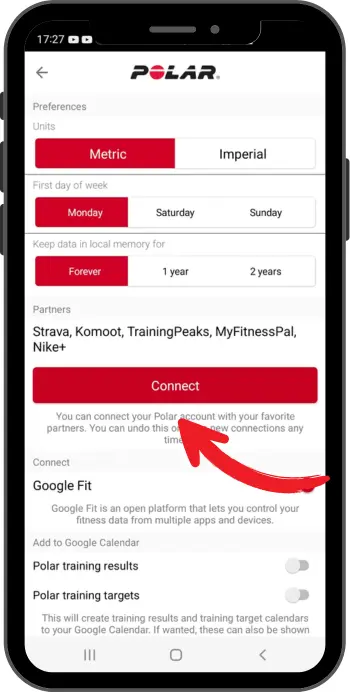
Verdict : The polar ignite 3 deserves it’s final rating of 5 out of 5 when it comes to integrating with third party apps in directly. The three apps that I have nominated, worked really well with polar flow, and the data integration occurs within minutes. Especially when your are operating the device is outside Bluetooth range of your phone, it works really well.
I use Komoot, Strava, Adidas running a lot, especially when I am test the GPS accuracy of a device. It shows the terrain satellite image that helps readers oversee my planned routes vs actual device and measure errors.
Polar Ignite 3 Cannot Integrate Directly

| Criteria | Result |
| Synchronise directly to watch | No |
| Use without phone | No |
| Use with more than one ecosystem | No |
| Final Score | 0/5 |
This type of option is very popular with many smart watch users, and that is integrating with third party apps directly. If you have never heard this term before, it’s where you can control the third party app directly from your watch and not from your phone. The best smart watch brands that does this is Galaxy Watch (Samsung), Garmin Connect and Apple. If you are curious as to how I go about doing a direct test here it is.
Direct Test Criteria
- Nominate three different apps to synchronise to watch.
- Synchronise directly to watch : Download and check if app can be used in my region.
- Use without phone : Check if third party app can run independently, or must operate within Bluetooth range of your phone.
- Use with more than one ecosystem : This is where I integrate with apps using two different phones (operating systems)
How Does The Polar Ignite 3 Rate in The Market

In terms of third party app integration the Polar Ignite 3 is rated fairly low. It’s competitors like Huawei Watch Fit 2, Huawei GT3 PRO, Garmin Forerunner 55 have a stronger third party integration.
| Rank | Watch | Speciality | Score |
| 1 | Garmin Forerunner 55 | Multi Sport | 15 |
| 2 | Samsung Galaxy Watch 5 Pro | Smart Apps | 14 |
| 3 | Samsung Galaxy Watch 4 & 5 | Smart Apps | 14 |
| 4 | Huawei GT3 PRO | Fitness tracking | 11 |
| 5 | Huawei GT3 Active | Fitness tracking | 11 |
| 6 | Huawei Watch Fit 2 | Fitness Tracking | 11 |
| 7 | Huawei Band 7 | Fitness Tracking | 7 |
| 8 | Fitbit Charge 5 | Health | 7 |
| 9 | Polar Ignite 3 | Fitness Tracking | 5 |
| 10 | Xiaomi S1 Active | Smart Apps | 3 |
Final Conclusion

Thank you so much for reading and I hope you have learnt a lot about the third party app ability of the Polar Ignite 3, and in the end the device deserves it’s final rating of 5 out of 15. The main reason why the score is low, is because the Polar Ignite 3 does not have it’s own app gallery or the ability to control third party apps directly from the watch.
The popular choice to integrate with third party apps is operating directly, so I just wanted to point this out in case this is something that you must have when buying your next smart watch.
On a positive note, the Polar Ignite 3 performed exceptionally well when integrating with third party apps indirectly. This is very good for anyone that has a premium level subscription to popular apps like Komoot or Strava as the data sharing as a partnership is very reliable.
Does it really matter if the Polar Ignite 3 has a low rating? Well my hope is that after presenting all of my testing data, you can make an educated guess if it does matter. But I like to think that it comes down to the users intent, which is you either prefer to integrate indirectly, directly or both, and unfortunately the Polar Ignite 3 can only integrate indirectly.
The brand that the most reliable is Garmin connect, which has the ability to integrate with third party apps directly and indirectly using different Ecosystems (android phone, apple phone or Huawei phone).
