Polar Ignite 3 : Is it Suitable for Hiking? Yes, But With Conditions
Is the Polar Ignite 3 suitable for hiking? the answers is yes but it does come with some conditions. I have listed some of the most essential features that are needed in a smart watch for hiking, and after putting the Polar Ignite 3 through it’s pace’s, I have given the device a final rating of 6 out of 10. Here is a summary of my final results.
| Criteria | Strength | Rating |
| GPS accuracy | Strong | 10/15 |
| Battery life | Average | 6/10 |
| Altitude accuracy | Strong | 8/10 |
| Final rating | 6/10 |
| Features | Available |
| WR 50m | Yes |
| Third party Integration | Yes |
| Barometer sensor | Yes |
| Continuous SP02 | No |
| SOS messaging | No |
| Air pressure sensor | No |
| Digital Compass | No |
| Offline maps | No |
In terms of the devices ability to track your hiking route is average at best, and after reflecting back on the results, I do feel it’s a very fair rating. When you look at my final results there some obvious gaps, which tells you a lot about what the Polar Ignite 3 and it’s ability to assist you when your out hiking.
In it’s defense, the Polar Ignite 3 is not a dedicated hiking watch, and is really made for a runner, which had an influence on the final score. Hiking is a great workout alternative, and in this article, I will list out the conditions for you to know before you go out on a hike.
What Does The Final Score Mean For You

With a score of 6 out of 10, there are some things that you need to consider before you go out on a hike. One important thing to consider is your safety and well being, and that right there is the major condition that I want you to be aware of, especially if you are hiking alone. The table below is a list of features that can assist you, and improve your safety, here are those things.
| Features | Available |
| WR 50m | Yes |
| Third party Integration | Yes |
| Barometer sensor | Yes |
| Continuous SP02 | No |
| SOS messaging | No |
| Air pressure sensor | No |
| Digital Compass | No |
| Offline maps | No |
Unfortunately the Polar Ignite 3 only have 3 of the 8 essential features available, the type of hiking trails that you should be doing based on this are
- Select hiking trails that have a flat surface (reduce risk of injury)
- Refrain from higher altitudes
- No longer than 3 hours (due to weak battery life)
- Use Komoot to inspect Hiking trails, within the Komoot community
Komoot is a great app, and is something that I use all the time. You can pick a trail within a 50 mile radius from your location. You also get to inspect the track, as some of the members take photo’s to share within the community, and is a great way to select a lower risk hiking trail.
Why You Need To Select a Lower Risk Trail

It’s probably not the right terminology to use, but it’s the best way to explain my point so that you can still have the best experience when you are out hiking. It’s really about the other six features that the Polar Ignite 3 does not have, and I will give a brief explanation for each.
No continuous SP02 : As you progress to higher altitudes, having this feature allows you to monitor your own respiratory health as oxygen availability gets lower. Your body needs time to acclimatise, and allows you to monitor this over time. If your SP02 drops consistently, then you can slow down your pace, or take breaks.
No SOS Messenger : In case of emergency, this feature can assist, if there is cell phone coverage. The best feature that works with this feature is fall detection, because there might be an occasion where you dont have the ability to call for help, especially if you rolled your ankle or taken a heavy fall and knocked unconscious
No Air pressure sensor : A useful feature, especially at higher altitudes. Many smart watch’s will notify you when there is a sharp drop in air pressure. When this happens the Hiker can make a decision, whether to turn back, or look for shelter as bad weather is looming.
No digital compass : This really is a nice to have, but you if you have a compass, you should use that instead. I personally like to conserve as much battery life as possible especially if you are hiking over a long period of time.
No offline maps : Another feature that’s nice to have, but not a big deal. As mentioned earlier, I like to conserve as much battery life as possible.
Key Feature Review

| Criteria | Strength | Rating |
| GPS accuracy | Strong | 10/15 |
| Battery life | Average | 6/10 |
| Altitude accuracy | Strong | 8/10 |
In regards to the three key features, I like to test them independently, because your overall hiking experience hinges on this. I have done a GPS accuracy test and a battery life test for the Polar Ignite 3
GPS Accuracy
GPS accuracy has a strong rating, but it does have it’s flaws, so please check out Polar Ignite 3 : GPS accuracy is good, but it does have it’s flaws. During my hiking test (very hard test), the Polar Ignite 3 performed very well, but the device did have a issue pin pointing my location, when I approached a sharp elevation over a short distance, which means the satellites needed a little more time to find the receiver (the device).
Battery Life
Using GPS is a massive battery burner, and during my testing, the Polar Ignite 3 performed very well. I also given the device a 5 out of 5 rating for GPS battery consumption. Any device that uses 6% or less per hour are the top performers across the market, the Polar Ignite 3 uses 5% per hour, which is fantastic.
Where the device does fail, is the typical everyday usage. During my test (without GPS tracking) I would typically use 23% per day. If you add the GPS battery consumption, it’s 28% per day. If you are planning to go on a very long hike, you may need to manage your usage to prolonged battery life. I have already done a full article on battery life testing, check out Polar Ignite 3 : Battery life isn’t too bad, you will se my full test results.
Altitude Test
Here is a quick look at the altitude test I did. It’s a very crude way of testing, but what I have done is taken a reliable online resource and then compare than with the tracking data of the Polar Ignite 3. As you can see my destination had a altitude of 49.4m and my tracking data is 46m.
Accuracy has all kinds of variables, and if you cant control them you obviously get a better result. However in a real life case, that can not happen as you dont have control on the number of satellites that are available, cell phone coverage etc. From what I can gather a reasonable level of accuracy is plus or minus 10m and the Polar Ignite 3 is well within.
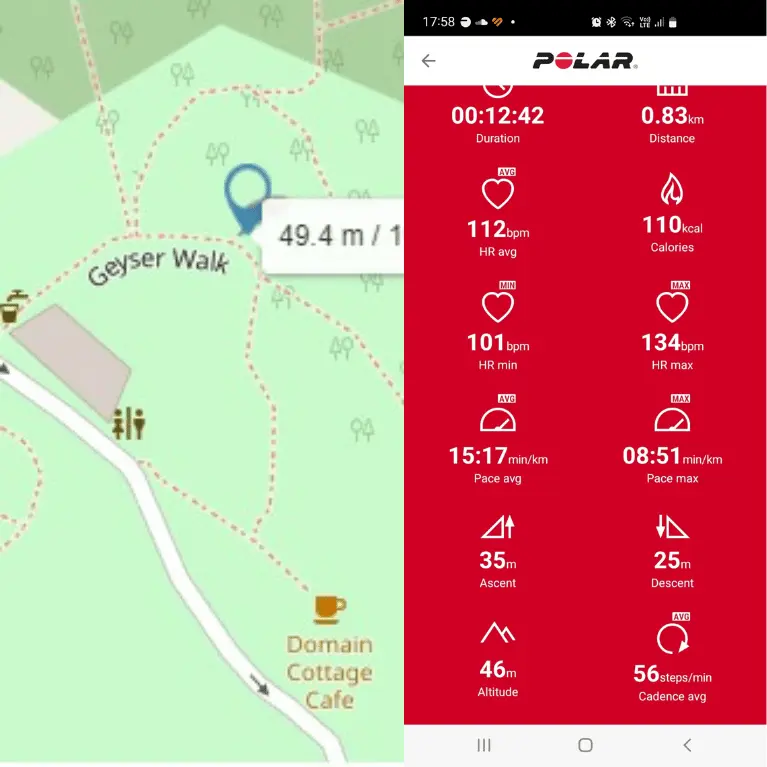
How Does the Polar Ignite 3 Rank in the Market

Over time this list will grow, and remember that the rating is out of 10. For what it is, the Polar Ignite 3 isn’t too bad. Any device that is rated a 8 or lower, is not a device that’s suitable for higher altitude type hiking.
| Rank | Brand | Series | Rating |
| 1 | Samsung | Galaxy Watch 6 Classic | 7 |
| 2 | Samsung | Galaxy 5PRO | 7 |
| 3 | Xiaomi | S1 Active | 7 |
| 4 | Polar | Ignite 3 | 6 |
| 5 | Huawei | GT3 Pro | 6 |
| 6 | Samsung | Galaxy 4, 5 | 5 |
| 7 | Huawei | Watch Fit 2 | 5 |
| 8 | Fitbit | Versa 4 | 4 |
Final Conclusion

Thank you for reading and I hope you understand the conditions that I think will allow you to use the polar Ignite 3 to assist you when hiking. Your safety and well being is important, so plan accordingly to get the best experience. The Polar Ignite 3 may not be the best device to hike up Mt Everest, but if you plan your route based on the built in tools that the device has, then why not take advantage of that.
I also found that Komoot is a great tool to help me choose a trail to hike near me. People within the Komoot community, share images of what the hiking trail looks like, so it can help the planning side of things a little easier. Thank you for reading and I hope this answers any questions if the Polar Ignite 3 is suitable for hiking.
