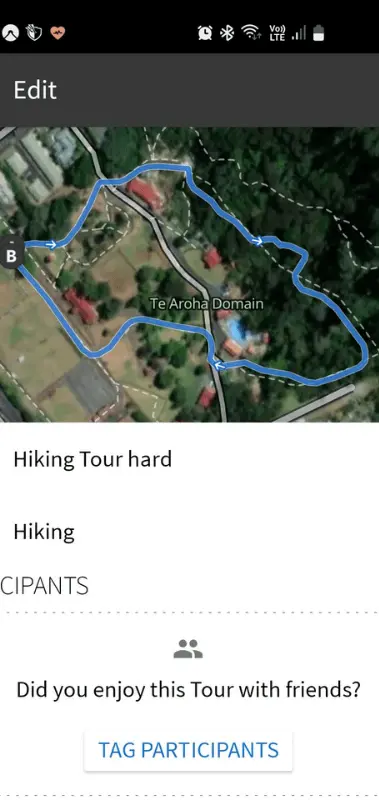Huawei GT 3 : 8 Reasons Why Hiking Feature Is Great
The hiking workout mode in the new Huawei GT3 would be a great companion to many hiking enthusiasts. Hiking is a hobby of mine, and I found it to be more interesting than being stuck inside the 4 walls of the gym. It’s always nice to break away from that and enjoy the outdoors.
I will be explaining why these 8 reasons are so useful but first let me present to you my 8 reasons
- Offers 2 different hiking workout modes which are hiking and mountain hiking
- 2 different battery saving options, which is performance and power saving mode.
- No need to use a third party app, Native workout modes do great.
- Have the ability to import or export your recorded route to a third party app
- Use dynamic tracking to evaluate and share your recorded route
- 5 different location sensors built in GPS, GLONASS, Galileo, Beidou, QZSS
- Dual Band Frequency, for improved location accuracy
- Route back, to help you track back to where you started.
I have owned the Huawei GT3 now for at least 3 weeks now, and I have used the hiking workout mode a lot already. I have to say I am really impressed with what the Huawei Watch GT3 has to offer. From my experience it offers everything you need to track your hiking route or progress.
In this article I am going to share with you my experience using the hiking workout mode using the Huawei GT3. The positives really do outweigh the negatives when using the Huawei GT3 when it comes to hiking.
Huawei GT3 Offers Different Battery Saving Options When Using Hiking Mode
One of the frustrating things when you are hiking is that when using the GPS directly from your watch with continuous heart rate monitoring, it can absolutely drain the battery life. In fact it’s a massive battery drain. I have owned many smartwatches and fitness trackers that don’t have this option.
You have to constantly look at your watch to see how much battery is left when out hiking. Also you have to conserve battery life before you get to your hiking location. This constant hassle means you have to charge your watch every time. So damn frustrating to say the least.
Anyway the 2 options that are available to you are Performance, and Power saving. To choose a battery setting, you select the hiking options first before you start. These are like preset options made by Huawei, so there is no fiddling around. I personally like to use the power saving mode, especially when doing long hikes that are at least 2 hours long or more.
If you start recording your hike without changing the battery settings, the Huawei GT3 has a default setting. The default setting is performance mode.
Huawei Hiking Mode Is Excellent, No Need To Use A Third Party App
Huawei’s native workout modes are very good and there is no need to install a third party app. It has all the key metrics such as distance, elevation, altitude and so forth. I would say that the Huawei experience caters for the fitness enthusiast to the actual hiking enthusiast.
I use apps like Komoot (hiking), strava, adidas running for my WearOS watches such as the Galaxy Watch 4 classic. Since I have bought the Huawei GT3, I never got to use them as much because Huawei’s native workout mode is good enough.
You Have The Ability To Import And Export A Recorded Route To A Third Party App
One of my favourite things to do when I am hiking is I can import a recorded route. I used the Komoot hiking app a lot before I owned the Huawei GT3. I like to recall some of the routes I have taken and see if I can improve my time.
Not only that, I like to use the maps on Komoot to check the GPS accuracy of the smartwatch. On the Huawei Health maps, it does not show the hiking track, all you see is roads and streets. Komoot do show hiking tracks on their maps, which is crucial for your own safety, especially if you never hiked there before.
Komoot is the only hiking app I recommend to use, and luckily for me I can link my Komoot account with the Huawei Health App. This is great news because if you cannot link to a third party app via Huawei Health, you can’t import or export a route into your Huawei watch or third party app.
If you don’t have a Komoot account, download it and give it a try. I find this app to be so helpful, especially when searching for hiking routes near you. You can choose your home location and search for routes within a 10, 20, 30, 40 or 50 mile radius. Before I would search via google maps but it could take a long time before finding a track to hike.
Importing and exporting a route can be very tricky to do. I have just started a YouTube channel to help you get set up, so go check it out.

This is Optional Use Dynamic Tracking at the End Of Your Hiking Route.
This is completely optional but for anyone who has never used the Huawei Health app before, you can actually dynamic track your route. All you need to do is open your recorded hiking workout and select the dynamic tracking button. Then the Huawei Health app recalls your route in a short video.
The great thing about this recorded video is you can share the video with your hiking buddies. Especially the ones who never hiked the track before, because it gives them an idea of what to expect if they decide to hike the track. Below is a video of my recorded route for you to experience dynamic tracking.
The GPS Tracking Is Fairly Reliable For Hiking, With Route Back Option
I have just completed an article recently, called Is GPS tracking accurate? If you haven’t read it, go check it out. In this article I proceed to do 4 different tests to check how accurate are the location sensors in the Huawei GT3.
To my surprise it’s fairly reliable for hiking. I know too well that we can’t just rely on technology to help you navigate. I always like to think technology is more of a guide to get a sense of direction. There will always be occasions when you go out hiking, the Watch will vibrate or tell you that you have a weak GPS signal. At this moment your watch is awaiting a stronger connection, and when it does it estimates the track you have taken by its last recorded location, to its latest location. This is how the tracking can get out of alignment, so please be aware of this.
Please note that this applies to the route back feature if you are using it.
Final Conclusion
Using Huawei’s native workout system is very good. It offers some great insight to your fitness level from a beginners level to the more advanced level. It’s definitely got a good range.
So here is a recap of the reasons why the hiking feature on the Huawei GT3 is great
- Offers 2 different hiking workout modes which are hiking and mountain hiking
- 2 different battery saving options, which is performance and power saving mode.
- No need to use a third party app, Native workout modes do great.
- Have the ability to import or export your recorded route to a third party app
- Use dynamic tracking to evaluate and share your recorded route
- 5 different location sensors built in GPS, GLONASS, Galileo, Beidou, QZSS
- Dual Band Frequency, for improved location accuracy
- Route back, to help you track back to where you started.
Also if you don’t have a Komoot account, download it and give it a try. I use the Komoot app when testing the GPS accuracy of watches because it offers hiking tracks on the maps. I have many video tutorials on how to get this set mup so feel free to look up smartwatchicon on Youtube for tips.
Anyway thank you so much for reading and I hope you found this article useful.