Garmin Forerunner 955 : Bluetooth Features You Need to Know
Garmin’s Forerunner 955 is the latest and most advanced smartwatch in their Forerunner line. It offers a number of features and benefits that its predecessor, the Forerunner 935, did not have. One of the most notable additions is Bluetooth connectivity. With built-in ANT+ and Bluetooth, the Forerunner 955 can connect with a variety of Garmin premium sensors and accessories. In this article, we will discuss some of the best Bluetooth features of the Forerunner 955 and how they can benefit you.
Garmin 955 Is Capable of Connecting to 16 Different Bluetooth Sensors.
16 Bluetooth sensors is a very big number. Well technically it’s 18, but I have excluded headphones and your smart watch. I mean that’s more of a necessary feature in the modern world we live in. Since over looking the list, the sensors isn’t just specialised in one single field. In fact it’s spread across the board to support the features that the Forerunner 955 has to offer. In saying that with the Forerunner 955 being the premium level watch in the Forerunner line, you will gain access to some of Garmin’s premium Bluetooth Features.
Here is a list of the Bluetooth features available for the Forerunner 955
- Approach CT10 : Golf club sensors.
- E Bike : Connect your Forerunner 955 to a Shimano E bike
- Extend Display Screen With a Compatible Garmin Edge Device
- Use a External Heart rate monitor : Garmin HRM-Pro or HRM-Dual
- Foot pod
- InReach
- Varia Lights
- Muscle oxygen sensor
- Running dynamics pod
- Shimano di2
- Speed and Cadence Sensor
- Tempe sensor
- VIRB remote
As you can see it’s a massive list, but dont worry I will explain what each sensor is for. I will try not to get too technical on each feature.
1. What is Garmin’s Approach CT10 And What Are It’s Benefit’s?

Approach CT10 is a Golf club sensor by Garmin. By pairing it with the Forerunner you will be able to track your club’s and shot locations. It also has the potential to give you real-time yardages to the front, back and middle of greens. But that’s not all, it can even keep track of how far you hit each club. All this data is then stored in the Garmin Connect app for you to review and analyze your game.
The main benefit of the Approach CT10 is that it can help improve your game by giving you feedback on your performance. It can also help you select the right clubs for different shots, and track your progress over time. The other benefit is that when you approach a different Golf venue, all of your strokes is recorded. If you ever go back there again you can recall all that information again before you tee off.
In the Full set, you get 14 sensors and apply to the end of your club. t’s pretty easy to install. However it is pretty expensive, your looking at $500 US.
2. You Can Pair Your Forerunner 955 to and E Bike And What Are It’s Benefit’s
You can use your watch with your e Bike and view bike data, such as battery and shifting information, during your rides. This is super helpful because you can see, at a glance, how much battery you have left and when you need to shift gears. The e Bike feature also allows you to control certain aspects of your bike, like the lights, directly from your watch.
There are a few benefits to using the Forerunner with an E Bike. First, it can help you keep track of your battery life and shifting. Second, you can control certain aspects of your E Bike directly from the watch. This is extremely helpful if you’re using your E Bike for commuting or other activities where you need to be able to see your bike data at a glance.
3. Extend Display Screen With a Compatible Garmin Edge Device
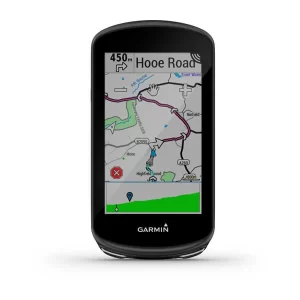
You can use the Extended Display mode to display data screens from your Forerunner watch on a compatible Edge device during a ride or triathlon. The Edge device can be placed in an out-of-the-way location, such as on your bike’s stem. To use the Extended Display mode, you must pair your Forerunner 955 watch with a compatible Edge device (sold separately).
What are it’s benefits? The main benefit is to have a large display while you’re riding. The Edge device can be placed in an out-of-the-way location, such as on your bike’s stem, so you won’t need to take your eyes off the road to see your metrics.
4. Using a External Heart Rate
You can use an external heart rate monitor, such as the HRM-Pro or HRM-Dual, and view heart rate data during your activities. Both external heart rate monitors are very reliable and have a comfortable fit. The HRM-Pro is the more premium choice as it offers more data, including running dynamics and heat rate variability. If you’re looking for a less expensive option, the HRM-Dual will still provide you with accurate heart rate readings.
What are the benefits? well if heart rate tracking is important to you, then both external devices will provide you with that data. You’ll also be able to see other information such as running dynamics and heat rate variability.
5. Foot Pod

The Garmin Foot Pod is a Bluetooth sensor that you wear on your shoe while running. It tracks your speed, distance and cadence (steps per minute).
The main benefit of the foot pod is that it’s much more accurate than GPS when tracking your indoor run workouts. If you’re training for a marathon and doing most of your runs on a treadmill, the foot pod is a essential piece of training gear.
One other benefit is that when your GPS signal becomes weak, the foot pod information will be far more accurate
6. InReach Communications

In case you don’t know, InReach is a satellite communicator. It’s a device that uses the Iridium satellite network to send and receive text messages, track your location, and even summon emergency responders if you’re in trouble.
The Forerunner can pair with an InReach Mini or Explorer+ (Garmin’s other satellite communicators) and display messages on your watch. You can also track your location, view a map of your route, and even send pre-written messages in case you need to summon help.
The main benefit of the InReach is that it gives you peace of mind when you’re out in the middle of nowhere. If you get lost or hurt, you can easily call for help and someone will be able to find you.
7.Varia Lights

The Varia line is a set of wireless bike lights that communicate with the Forerunner 955 (or other compatible Garmin devices) to provide you with information on your surroundings. The Varia line currently consists of two lights: the Varia Smart Headlight and the Varia Rearview Radar Tail Light.
The Varia line of lights is a great addition to any cyclist’s arsenal, and the benefits are numerous. First and foremost, the lights provide you with more visibility on the road. The headlight is especially useful, as it will automatically adjust its brightness based on the amount of light around you. This means that you’ll always have just the right amount of light, whether you’re riding in the daytime or at night.
The Varia line of lights is also great for safety. The headlight not only makes you more visible to other road users, but it also illuminates your surroundings so that you can see potential hazards before they become a problem. The rearview radar tail light is also a great safety feature. It uses radar to detect approaching vehicles, and then it flashes brighter and faster as the vehicle gets closer. This gives you plenty of warning so that you can take evasive action if necessary.
8. Muscle Oxygen Sensor
If you want to see data in fields like Muscle Oxygen Saturation % or Total Hemoglobin, you need a Muscle Oxygen Sensor. If you have already enabled one of these fields but aren’t seeing any data, it’s because you’re not using a Muscle Oxygen Sensor. As soon as you pair a Sensor, the data should start appearing.
There are many different types of Muscle Oxygen Sensors on the market, but we recommend the Garmin Muscle 02 sensor. The Garmin Muscle 02 sensor is a wearable device that uses Near-Infrared Spectroscopy (NIRS) to measure the oxygen saturation in your muscles.
The main benefit of using a muscle oxygen sensor is that it can help you to train more efficiently. By monitoring your muscle oxygen saturation, you can see how hard your muscles are working and make sure that you’re not overtraining.
9. Running Dynamics Pod

The Garmin Running Dynamics Pod is a small sensor that attaches to your waistband or shoe laces, and it collects data about your run. The pod has an accelerometer in it, which measures things like cadence, vertical oscillation and ground contact time. All of this information is sent wirelessly to your Forerunner watch via Bluetooth.
The Pod is beneficial because it gives you feedback on your running form. This can help you to make adjustments in your stride and improve your efficiency. The data that the pod collects can also be used to generate a “Running Power” score, which is a measure of how much power you are generating with each step.
The Pod is also beneficial because it gives you the option to train with power. This is a relatively new concept in running, and it’s based on the idea that you can more effectively target specific training zones if you have a measure of how much power you are generating. Training with power requires a special Footpod or treadmill that calculates your speed and grade, and then uses that information to calculate power.
10. Shimano di2
The main aim of this system was to improve the efficiency of shifting gears on a bicycle. This was achieved by using electronic motors to move the chain from one sprocket to another. This system has many benefits over traditional mechanical systems, some of which are listed below.
- Shimano di2 is much more precise than a mechanical system, meaning that you are less likely to experience missed shifts or dropped chains.
- The electronic motors used in Shimano di2 are very strong, meaning that the chain is less likely to come off the sprockets under high loads.
- Shimano di2 systems are very low maintenance, as there are no exposed moving parts which can become damaged or dirty.
- The weight of a Shimano di2 system is often lower than a comparable mechanical system, due to the lack of exposed moving parts.
11. Garmin Speed and Cadence sensors
The Garmin Speed and Cadence Sensor is designed to measure your speed and cadence while you’re cycling. It’s a great sensor for those who are looking to improve their cycling performance.
The benefits of the Garmin Speed and Cadence Sensor are:
- You’ll be able to see your real-time speed and cadence on your Forerunner 955.
- You’ll be able to see your average speed and cadence over time.
- The sensor is easy to install and is compatible with most bicycles.
12. Tempe

If you don’t know, Tempe is a small sensor that attaches to your shoe laces or under your insole. It measures the ambient temperature around you and sends that data to the Forerunner watch. The main benefit of using Tempe is that it can help improve the accuracy of your GPS readings. If you’re running in cold weather, Tempe will help make sure that your GPS readings are accurate.
Tempe is also useful for indoor activities. If you’re doing a workout on a treadmill, the Forerunner can use Tempe to estimate your pace and distance. And if you’re swimming indoors, Tempe can be used to track your laps and distance.
Overall, Tempe is a great sensor for improving the accuracy of your GPS readings. If you’re serious about your running, it’s definitely worth considering.
13. VIRB Remote
The VIRB remote function allows you to control your VIRB action camera using your watch. This is extremely convenient if you’re wanting to take a photo or start/stop recording without having to fiddle with the camera.
The VIRB can also be used as a viewfinder, so you can see what the camera is seeing. This is great for lining up shots, and making sure that you’re getting the shot that you want.
The VIRB can also be used to control multiple cameras at once. This is perfect for those who are wanting to get shots from multiple angles, or for those who want to have a backup camera in case one fails.
So, what are the benefits of using the VIRB with your Garmin Forerunner?
The benefits are convenience, being able to see what the camera is seeing, and the ability to control multiple cameras at once.
Final Conclusion
The Garmin Forerunner is a great investment for any runner or cyclist. It has many features that make it a top of the line product, but its Bluetooth connectivity is what really sets it apart from other devices. With 13 different Bluetooth sensors to choose from, you can customize your training and get the most out of your workouts. Whether you’re looking for a heart rate monitor, a cadence sensor, or a power meter, the Forerunner 955 has you covered.
