Galaxy Watch : What To You Need To Know About Snore Detection
As a person who suffers from poor sleep, I thought it would be beneficial to share my experience using the snore detection feature in the Samsung Galaxy Watch. Im sure there are many people out there who are curious as to how accurate the snore detection feature is and if it is worth the money.
Over the past 5 days, I have been testing out the snore detection feature on my Galaxy Watch 4, Galaxy Watch 5 and Galaxy Watch 5 Pro and I have to say that the experience has been the same and very consistent in nature.
At the end of the 5 days, I think the feedback that the Galaxy Watch has provided me is very insightful and useful. On a personal note, I feel that the information given is very trustworthy enough to use when I go to sleep.
In this article I will go over the following things
- How to set up snore detection on your watch
- Where do you find your snore detection results
- Sharing my snore detection results
- Sharing my results using the Samsung Health sleep tips
1. How to set up snore detection on your watch

The set up process is a little tricky especially for anyone that’s not very tech savy. I have taken the time to construct a video that will walk you through the entire process of setting up the snore detection feature. I have many other videos on my channel that can help with the set up process. Feel free to check out those videos as well.
Video Tutorials on How to Set Up Snore Detection
2. Where Do You Find Your Snore Detection Results
When I completed my first test I didn’t know where to find the data that I had recorded. After messing around with the Samsung Health App, I finally found it. Here is a quick step by step tutorial on where to find it.
Step 1 : Open Samsung Health App

Step 2 : Select the sleep tracking data, to view in depth sleep data
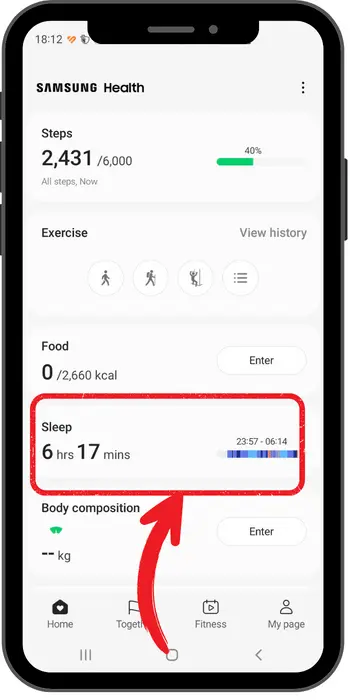
Step 3 : Once open, Scroll down and select Snoring feature

Step 4 : You now see your snore detection data, including recordings
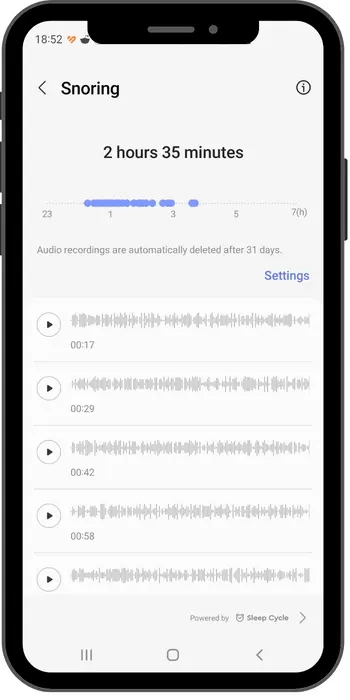
3. Sharing My Snore Detection Results
Now that you know how to set up and find your snore detection data, I can now share with you my latest results. That way when you review your own results you will have a better idea of what they mean.
I have created a visual representation of my snore detection timeline, which is shown in the image below. Notice the bold figure of 2 hours 35 minutes – this is the total amount of time I snored during my sleep. The blue dots displayed on the timeline demonstrate a pattern of clustering, which indicates that I snored continuously in intervals.
You will also notice that I added my start and end time of my sleep. You wont find this on the timeline but I find it helpful to have.
Each time a snore is detected, your phone will record the time of the recording, the duration of the recording, and audio of the snore. As you can see in the image below my snore detection time line is a long list of audio files. I think the worrying sign for me is the length of the audio file, especially times where it was going over 1 minute.
I have provided a short summary of each phase, I didn’t want to get to scientific but with each bullet point will be enough to give you a fair idea of how it all works.
Snore Detection Time Line Quick Summary
- The Galaxy Watch can record the total recording time for snoring
- Provides the exact time you snored
- Blue dots represents the number of times during your sleep that you snored.
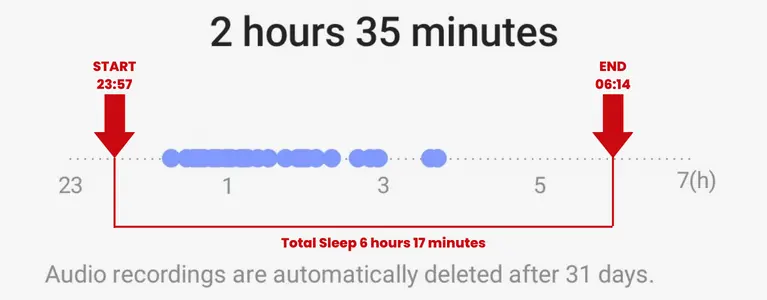
Snore Detection Audio Quick Summary
- In default mode, recordings will delete automatically after 31 days
- You do have he option to extend audio file retention from 31 days to 100 days
- Keep the phone close, for better audio clarity
- Have the phone connected to a charger during recording, it will drain the phone battery really quickly.
- Audio file only plays 30 seconds, regardless of the length of the snore detection.
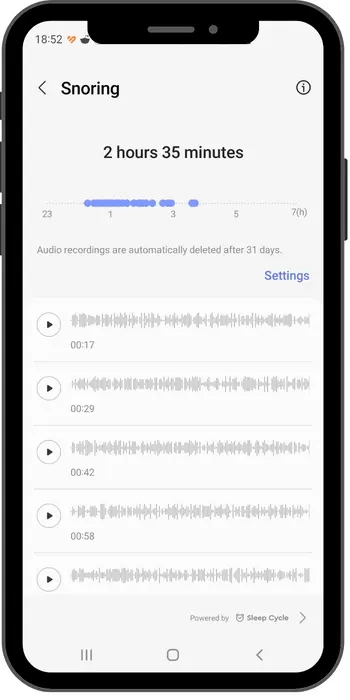
Final Conclusion
After using the Galaxy Watch for the last 5 days, I must say that its snore detection feature is really good. If you’re someone who has trouble sleeping or regularly wakes up from a light sleep, this feature could definitely be of value to you. While it’s accuracy may be debatable, it’s all about being aware of what’s going on and being able to monitor your sleep.
How Does it Compare to Other Devices?
I find tracking my sleep with Fitbit devices like my Versa 4 and Charge 5 to be really useful. The level of tracking it provides is in-depth, giving me access to skin temperature data which is essential for sleep. Skin temperature plays a vital role in regulating your body temperature and when it drops low enough, your body can relax and you can drift off to sleep.
Having this information is useful when setting up your bed time routine, as your body cannot simply switch off and fall asleep, it needs a bit of time to lower its temperature to a relaxed state.
But back to the question at hand, I do feel that the snore detection feature of the Galaxy Watch provides very useful information that can help you sleep better and more importantly, it provides peace of mind. It’s not a medical device that can help treat snoring, but it does provide you with useful information that you can use to make decisions that will help you sleep better with help from a medical professional.
Thank you so much for reading and I hope you found this article useful. There is a lot of information to take in but it’s better to set up your device and try it out yourself. I have given just enough information to help you get started, and experience this great feature for your self. Thank you for reading

